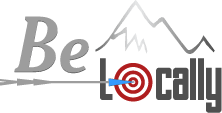The rules for ranking well in search engines have continued to evolve rapidly in the last decade. The number of factors that play a role in how a website performs can be staggering to professionals outside the SEO world: linkbuilding, content development, and social media marketing are just the tip of the iceberg. For local entrepreneurs and small businesses without the resources to monitor changes, reacting effectively to these demands can be a challenge. Google has debuted a new service, Google’s My Business, to make it a bit easier to get started. It's important to keep in mind that completing Google My Business is only the first step towards a fuller internet presence and does not automatically make your listing rank well on Google search results.
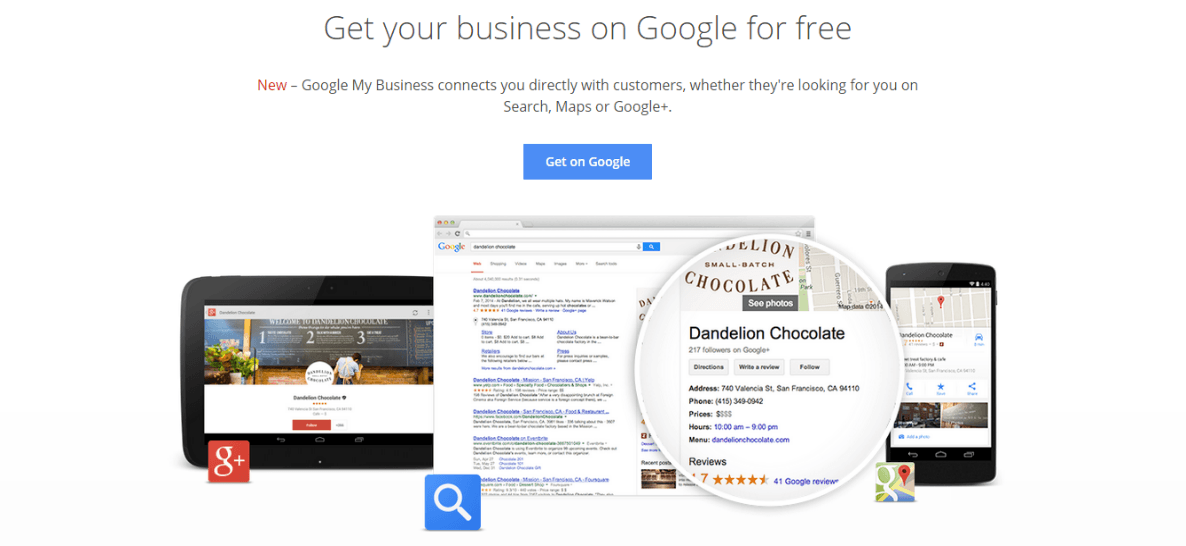
Exploring Google My Business
The My Business initiative is a free program that’s targeting local businesses. It’s especially appropriate for companies that are trying to reach out to specific geographic markets, though it’s open to regional and national players as well. My Business provides a dashboard that allows an authorized person to enter detailed information including business name, contact information, hours and supporting data like menus or photos. Google uses this information to help prospective customers easily find timely and accurate information through their search engine.
My Business data is displayed in search engine results, Google Maps, and on Google +. Since general users are able to post reviews on Google +, My Business offers local business owners the added benefit of being able to view, respond to, and manage Google + reviews through an integrated interface. Information is displayed to searchers on both mobile devices and traditional computers.
Getting the Most Out of Google My Business
Small business owners should leverage all the tools available – especially the free tools – to help them improve their digital marketing. To make the most of Google My Business:
Sign up: The first step is signing up. Once you claim your account, you’ll be asked to provide updated information about your business, including contact information and hours. One note: if you run a business that doesn’t serve customers at a brick and mortar location, you can sign up as a service area business. The service area business feature allows you to connect with customers, even if you’re mobile and don’t have a central location. Here’s an overview of how to do that if it’s applicable to your business. Check your final listing to ensure it’s accurate and presents the way you want.

Monitor your account: Monitor your account on an ongoing basis by using the dashboard’s analytics. Not only are you able to view activity in connection with your Google + account, but you can also view your overall analytics to see how many people are searching for you, any Google AdWords campaign performance, and more. If you don’t already have a Google + page, it’s worth noting that signing up for Google My Business establishes one for your company. Google + pages are often displayed in the search results, which increases your visibility.
Take advantage of the latest features: Google My Business is launching new features all the time. One of the latest features includes the ability to establish a presence for each location, if your business has multiple stores or points of operations. You can also use the interface to check for conflicting information about your business, such as pages where an old address didn’t update after a move. More features are expected to be available over the next year, as Google makes a significant investment in rolling the initiative out.
Are you a local business owner that’s thinking about new ways to build your brand, increase visibility, and attract new customers in the year ahead? Contact us at Be Locally today to learn more about how our experienced team of internet marketing and social media experts can help.