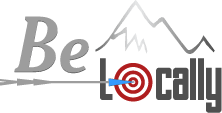In part one of this two-part blog series, we looked at some of the basics and importance of building brand loyalty as part of your digital marketing approach. Whether you're a small business, a huge corporation or anything in between, brand loyalty is a huge factor in terms of your success - and there are several things to know about it.
At Be Locally, we're proud to offer a huge range of SEO and local SEO services, including everything from site optimization and web design to important concepts like branding and more. While part one of our series went over what brand loyalty is and why it's so vital, today's part two will look at some specific methods for building brand loyalty for your business.

As you may have expected, one of the top factors in building brand loyalty is offering quality customer service. Not only does this mean prompt and helpful service when problems arise, but it also means going above and beyond to make customers feel valued and appreciated.
This can include things like personalized interactions, surprise gifts or discounts, and consistently meeting or exceeding expectations. When customers feel like they are treated well and valued by a company, they are much more likely to remain loyal to that brand.
Another key aspect of building brand loyalty is maintaining consistent brand messaging across all platforms. This means having a clear and unified message about your company's values, products or services, and overall mission. Consistency helps build trust with customers and establishes a strong brand image that can set you apart from competitors. Make sure your messaging is reflected in everything from social media posts to advertising campaigns.
One effective way to incentivize repeat purchases and build customer loyalty is through the use of loyalty programs. These can include rewards for frequent purchases, referrals or reviews, as well as exclusive deals or discounts for loyal customers. These programs not only encourage repeat business, but they also make customers feel valued and appreciated by the company.
In today's digital world, creating engaging and relevant content is crucial for building brand loyalty. This can include everything from informative blog posts to visually appealing social media content. By consistently providing valuable and interesting content, you can keep your audience engaged and interested in your brand - leading to increased loyalty over time.
Participating in community events or donating to local causes is another way to build brand loyalty. Not only does this show that your company cares about more than just profits, but it also helps establish a positive reputation within the community. Customers are more likely to support a brand that is actively involved in giving back and making a positive impact.
Building brand loyalty takes time, effort, and consistency. By providing quality customer service, maintaining consistent branding, offering loyalty programs, creating engaging content, and being involved in the community, you can establish a loyal customer base for your business. Remember to always prioritize the needs and satisfaction of your customers, as they are the key to long-term success and sustainability in the digital marketplace.
At Be Locally, we understand the importance of building brand loyalty and offer a range of services to help businesses achieve this goal. Contact us today to learn more about how we can assist with your digital marketing needs!
There are several concepts that are vital within any SEO or other digital marketing effort, and that of building brand loyalty is definitely on this list. Whether you're a small business building a market, a large established business or anything in between, generating loyalty toward your products and overall brand can have a huge impact on your success.
At Be Locally, we're here to offer a huge range of local and general SEO services, plus digital marketing solutions like web design, PPC and more. In this two-part blog series, we'll go over a number of concepts that relate to brand loyalty - what is brand loyalty? Why does it matter for varying businesses, and how can you go about generating it? Let's dive in!

Firstly, for those who may not be familiar with the term, brand loyalty refers to the tendency of consumers to continuously purchase products or services from a particular brand. This loyalty is often built through positive experiences and emotional connections with the brand, leading to a sense of trust and familiarity. Essentially, it's the idea that when given multiple options, a customer will consistently choose your brand over others.
There are several characteristics that will often accompany brand loyalty:
Now that we understand what brand loyalty is, let's discuss why it matters for businesses. Here are some key reasons:
In part two of our series, we'll go over some expert recommendations on how to generate brand loyalty for your business. Stay tuned!
At Be Locally, we're dedicated to helping businesses build and maintain strong brand loyalty through effective digital marketing strategies and SEO techniques. Contact us today to learn more about how we can help your business grow and succeed.
There are several forms of pages that may be valuable to your SEO and digital marketing efforts, and one important type here are location pages. What are these pages, and what are some of the key elements that should often be included in these pages?
At Be Locally, we're happy to offer a wide range of SEO and digital marketing services, including local SEO and many others. Let's go over what location pages are and why they are often important for your marketing efforts, plus go over some of the key elements you may want to include in your location pages, across this two-part blog series.

If you're unfamiliar with location pages, they are simply pages on your website that focus on a specific geographic location. This can be a city, state, country, or other such area. These pages are important for several reasons.
For one, they help you to target potential customers in specific locations. If someone searches for something like "restaurants near me," your location pages can come up and help to bring them to your business. Additionally, if you have a brick-and-mortar store or other physical locations, these pages can be used to list each individual location, complete with important information like the address, hours of operation, phone number, and more.
Location pages are also beneficial for SEO purposes. They can help you to rank higher in search engine results pages (SERPs), which in turn can lead to more website visitors and potential customers. And, they can be a great way to build up your backlink profile, as you can include links to your location pages on other websites and online directories.
As you're creating location pages, having unique content is extremely valuable. Our next several sections, and on into part two of our series, will go over some of the content and related elements it often pays to include in your pages.
Using Google My Business is one of the simplest ways to get started with local SEO. This is a free platform from Google that allows you to list your business, complete with important information like your hours, address, phone number, and more. Once you've completed your listing, it will appear in SERPs when potential customers search for related terms.
Your pages should also include paragraph content discussing your locations. This is a great opportunity to include important information like your hours of operation, special offerings, and anything else that may be of interest to potential customers. You can also use this space to discuss your company's history, if you have multiple locations, and more.
Another vital element to include on your location page is your hours of operation. This lets potential customers know when they can come and visit you, and can help to avoid any disappointed customers who show up outside of your hours. You'll also want to include your name, address, and phone number (NAP), so that potential customers have all the information they need.
In part two of our series, we'll go over some additional elements to include in location pages for SEO. For more on this, or to learn about any of our SEO, PPC or other online marketing solutions, speak to our team at Be Locally today.
If you have a slow website, you’ve got trouble.
Internet users are notoriously impatient and today’s tech-savvy consumers are especially intolerant of slow-loading sites. You’ll lose visitors and sales will suffer but, to add insult to injury, Google and the other search engines will also punish you for a slow site.
The first step to fixing the problem is understanding how we measure site speed and figuring out how to fix whatever is slowing you down.

Slow sites decrease site traffic. Google reports that 53 percent of internet users will abandon a website if it takes more than three seconds to load. At five seconds, the probability that you’ll lose a potential visitor increases 90 percent. At 10 seconds, the probability of bounce increases to 123 percent.
Slow-moving sites also hurt conversions and decrease the odds that a customer will purchase from you again in the future. Studies have shown that even a one-second increase in site speed improves revenues by 7 percent.
And, because slow sites degrade the user experience (UX) significantly, Google and the other search engines really dislike them. In fact, page load time is one of the most important ranking factors that Google uses in its SEO algorithms.
In other words, the slower your site, the worse you’ll perform in the search engine rankings.

The more popular mobile search becomes, the more important it is to have your website optimized for all types of devices.
Google recently rolled out what they called the Speed Update, which increased the importance of mobile load speed for SEO rankings. This means that the slower your site loads on a mobile platform (smartphone, tablet, smart watch, etc.), the more it will hurt your performance in the search engine rankings.
Mobile page load speeds have historically been problematic, with industry experts reporting that the average mobile site load time may still be somewhere in the seven to 15 seconds range. This is unacceptable by today’s standards because, as compared to desktop platform users, mobile users have even less patience for slow-loading websites.
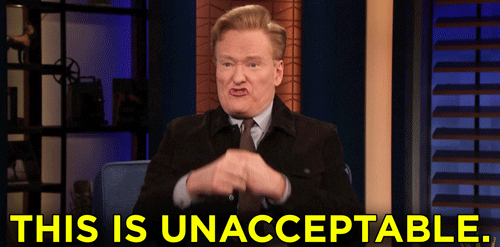
The industry standards for measuring site speed can be a confusing jumble of acronyms. Here’s what you need to know.
Document Complete
This measurement is essentially a visual one, considered complete when all the visible elements of the page have loaded (images, text, etc).
Page Complete
Once all the visual elements of your site have loaded, there may still be scripts to load for animations, etc. Once
Time to First Byte (TTFB)
TTFB is the time it takes, once a user requests your site, for the first information to arrive. This is partly a measure of server speed but it can also be affected by your content management system (CMS), i.e., WordPress, Wix, Drupal, etc. and configuration.
Time to Interactive (TTI)
TTI is the measurement of how long it takes for your site to respond to user input. In many cases, a site appears to load completely long before it becomes interactive for the visitor. This is one of the most important measurements from the user’s perspective and, if TTI is too long, you can rest assured visitors will move on to your competition in no time.
Speed Index
This metric concerns only the elements a user sees in their browser window. In other words, this is the measurement of how long it takes all of your “above the fold” content to load.
Number of Resources
When someone sets out to visit one of your web pages – either by clicking a link or typing your URL into their browser – your site requests each element (resource) separately. The more resources necessary to deliver the requested page, the longer it will take to load.
Page Size
It’s easy to confuse this metric with Number of Resources but there’s an important difference. Page Size refers to all the files associated with your site, rather than just the ones necessary to render you’re a single page (home page, landing page, etc.).
Each of these metrics is important on its own – and some more than others – but web development experts typically look at these measurements in combination with others to determine more specifically where a site is experiencing speed issues.
Determining the reason your website isn’t quick enough can be a bit of a challenge, especially if you aren’t familiar with all the complex technical elements that contribute to page load speed.
These are just some of the problems that could be affecting your site – and it’s likely a combination of these and other factors.
Not having your site optimized for mobile is another potential challenge, and one that will be particularly damaging now that Google has increased its scrutiny of this metric.
You can use one of the many speed analyzer tools available today, including GT Metrix and Google’s PageSpeed Insights. You can check the speed of your hosting server with this bitcatcha tool.

Once you identify the problem, what can you do about it?
The answer depends on how much time and effort you want to invest in working on something you probably know little about. You’ll be much better served by leaving this challenge to a professional.
Be Locally SEO provides website design and optimization for our clients, along with a full range of digital marketing and SEO services. We quickly identify the problems that are causing your site to slow down and recommend cost-effective strategies to overcome them.
Contact us today to learn more about how a slow website may be hurting your company’s bottom line.
Using animation as a part of your web design can draw more potential customers in and help improve the user experience for your site visitors.
If you aren’t familiar with all the ways that animation can improve your website design, you’re in for a surprise. Animation isn’t just for Saturday morning cartoons. It can provide an impressive boost to your SEO while making your website more approachable and modern.

We know from decades of psychological research that movement attracts attention and enhances perception. This ties back to the earliest days of humanity, when survival depended on detecting and paying attention to movement — because it potentially meant the possibility of a nutritious meal (having one or being one).
Even today, our brains compel us to pay attention to movement. And animation is the only way to introduce this powerful element to your website.

Adding animation as a part of your web design will grab your visitors’ attention. But it can provide many other benefits too. You can use this powerful design element for small animations or large-scale effects that underlie segments of your site.
With today’s technology, animations load quickly and use far fewer resources than video, with none of the headaches that come with the old-school Adobe Flash platform.
When we hear the word animation, it may conjure images of Scooby Doo and SpongeBob. But, today, this term encompasses everything from text moving on the screen to long-form how-to videos.
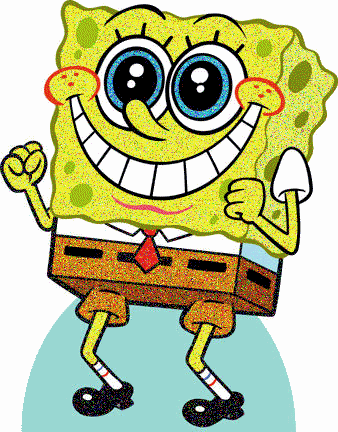
You can incorporate animation into the website design itself, but you can also use animation elements to demonstrate a specific feature or your products or services. You can use it for hover effects, for radio buttons and switches, and as a fun and creative alternative to basic website menu functions.

You can also add a slideshow to your web design or animate your website homepage. You can take a minimalist approach, or go all out with your homepage animation.
However you choose to use animation, make sure it guides your site visitors, adds value or tells a story. Animating aspects of your website simply for the sake of animating will not resonate with your prospects. Use this tool to build excitement and share information that your site’s visitors will find irresistible.
The key to using animation successfully in your web design is incorporating it as part of your overall web design and digital marketing strategy.
Knowing when to use animation — and when not to — can make all the difference between an effective tool for business growth and a flashy, expensive gimmick.
If your website design is static and staid, a little animation will bring life to the user experience. However, if your site is already “busy,” adding animation might serve only to confuse your visitors. Confusion leads to discomfort, and before you blink, your prospects will have moved on to your competitors.

Be Locally SEO can evaluate your website and determine whether animation could benefit you by extending the time visitors spend on your site, and most important, increasing your conversions. Our experienced team works with businesses in our home state of Utah; however, we provide professional representation to a variety of clients, both large and small.
Contact us today to learn how your business can benefit from some of the most effective web design trends today.
What is it about website design that seems to elude most business owners and marketing managers — and a healthy percentage of web designers?
Website design seems straightforward, at least on the surface. Use good design principles, create an effective user interface, include some clearly written content, build in some SEO and give your site visitors what they came looking for — simple, right?
And yet, week after week, we talk to potential clients who, despite having done all these things, still don’t see the increase in traffic and conversions they expected. So what gives?
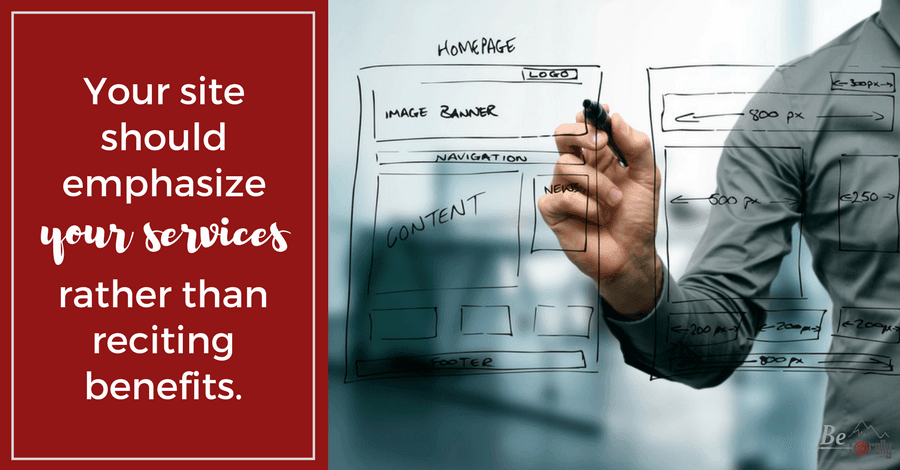
Often, once we take a look, we discover that they have designed their site as though it were a brochure. This approach to web design falls short when it comes to driving business and revenue growth.
The problem with brochure-style website writing is that it talks a lot about who you are and what you do, but it does little to address your prospects or clients and their needs. Brochure-style writing puts the onus on the visitor to connect the dots between their problem and the suggestion that your company can solve it.
Your site should be more about emphasizing your services, rather than reciting what you perceive as the benefits of working with your company.
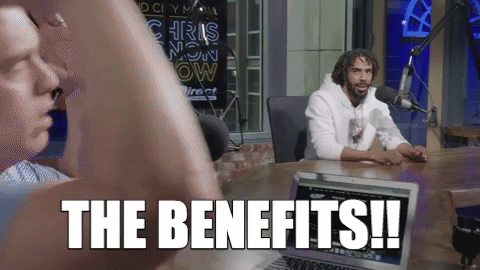
Think about it this way: if you own a heating and air conditioning company, you might be proud (rightfully so) of how friendly and well-groomed your technicians are, and how good they smell.
But your prospects aren’t searching for “friendly HVAC contractor” or “well-groomed AC repairman.” They’re looking for “emergency AC repair” and “furnace installation West Jordan.”
Yes, you can devote some attention to the benefits of choosing your company, but your prospects want to make that decision for themselves. Testimonials and customer ratings will tell them what your clients think of your business. Prospects will regard that information much more seriously than anything you try to tell them.
As playwright Anton Chekov wrote, “Don’t tell me the moon is shining; show me the glint of light on broken glass.”

When you orient your website design and content to focus on your company’s perceived benefits, you’re taking the outbound/push marketing approach, rather than the inbound/pull marketing approach.
To better understand this concept, let’s revisit some classic principles of marketing — specifically inbound versus outbound marketing techniques.
Think about some of the classic ways businesses market themselves, such as:
What do all these platforms have in common?
Each of these types of marketing goes out, hoping to find a receptive audience. In a perfect world, they would find their way to some well-qualified prospects, grab their attention and prompt them to do something (call, come to your business, visit your website, etc.).

These are all examples of outbound marketing, also known as push marketing. In other words, you push your message out into the stratosphere and hope it lands somewhere useful. In many ways, social media marketing is a form of outbound marketing.
Let’s consider the counter strategy to outbound marketing, i.e., inbound marketing or pull marketing.
Except for a few notable examples (e.g., the Yellow Pages), inbound marketing didn’t exist before the advent of the internet.
Once consumers began to use internet search engines to find products and services they needed, businesses got the opportunity to compete for their patronage using inbound marketing strategies.
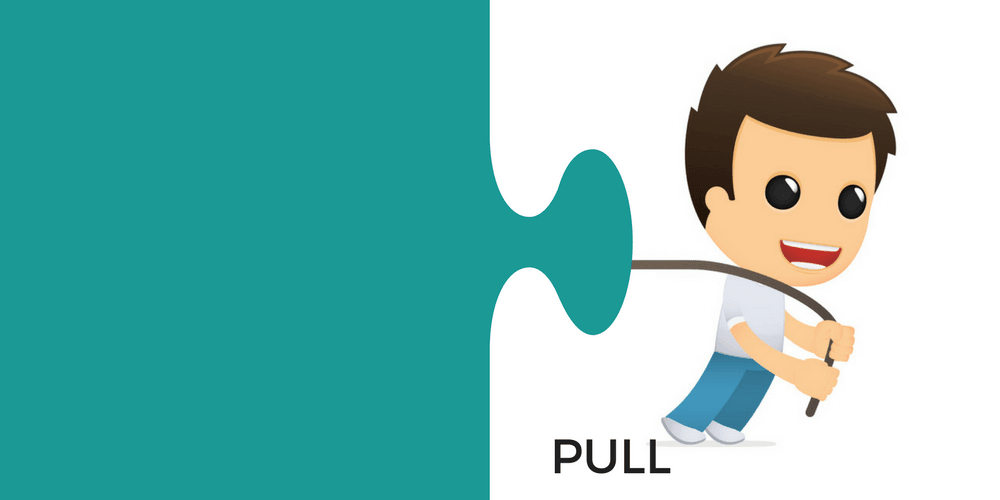
Granted, it took a while for savvy marketers to figure out ways to do that, but once the idea caught on, search engine marketing (SEM) and search engine optimization (SEO) was born.
Since that time, internet marketing specialists have sought to identify and perfect ways to draw (or pull) their prospects in.
Today, the internet has rendered many forms of outbound marketing virtually powerless.
We fast forward through TV commercials or stream (ad-free) programming. We listen to music playlists or (ad-free) satellite radio. We put our phone numbers on do not call lists and toss junk mail into the recycle bin the minute it arrives. We block pop-up ads on our web browsers and use a spam filter to keep the junk out of our email inboxes.

So much information comes at us today that we’ve developed these strategies to filter out the spam. And by spam, we mean advertising. And, really, isn’t that what the majority of outbound marketing platforms mean to us in the digital age?
If we need a product or service, we go searching for it on our terms. Who has time to wait for a billboard, a commercial or a mailer to cross our path? Very few of us do, and the number is dwindling rapidly.
The principle behind inbound or pull marketing is to create the perfect bait to lure your prospects in. The way most businesses achieve this objective today is through their websites.
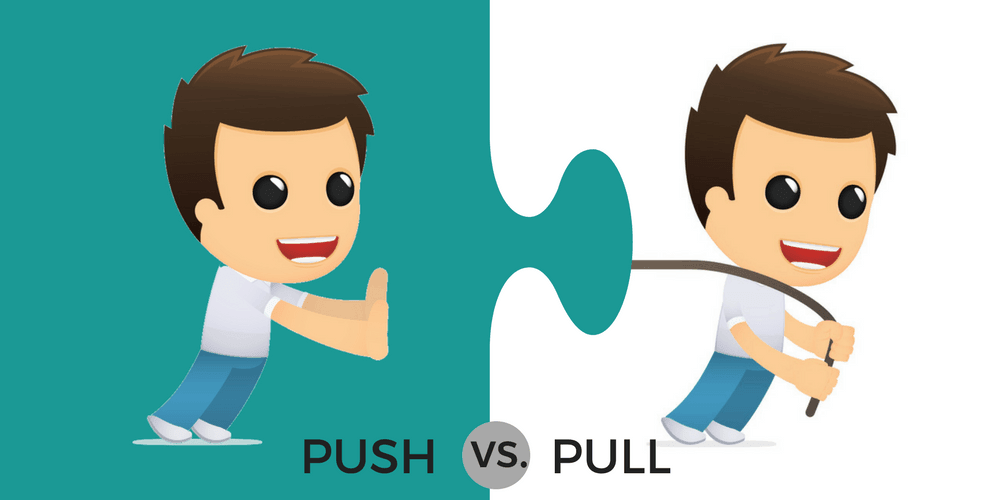
Companies do still spend big bucks on TV and radio spots, magazine ads, etc. But these strategies are used today to generate brand awareness for big companies with generous marketing budgets. For the average small-to-medium-size business, outbound marketing does not produce enough return on investment (ROI) to make it worthwhile.
The single biggest inbound marketing asset you have is your business website.
You can supplement this with landing pages and a few other “booster” strategies, but the overarching goal of inbound marketing is to get your prospects on the hook and reel them in. And your website has to make that happen.
In fact, once it’s up and running, it’s out there working for you 24 hours a day, seven days a week.
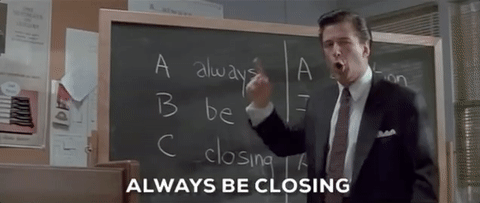
It’s an elegant and effective marketing strategy, and done correctly, it should provide a substantial ROI. If it’s not done correctly, however, your website will languish.
Today, even though the internet has been driving consumer behavior for the better part to two decades, business owners, marketing managers, website designers and, yes, many so-called internet marketing gurus, are out there designing websites like they would design a print brochure.
If you take a brochure writing approach to your site, you will struggle to ever rank well with the search engines. Google’s algorithms focus heavily on engagement, which brochure-style sites lack. Without traction in the organic search results, your reach will be limited.
The few qualified prospects that do find their way to your website will likely move on to the competition once they get a look at a poorly organized website because, today, particularly in the digital realm, push marketing isn’t effective for driving the behaviors of the digital generation.
Site visitors will recognize that you’re trying to advertise to them, which doesn’t fly today. Instead, you need to
Unless you give prospects what they want, they will tune you out and move on.

Would you like to learn more about how to lure your prospects in with pull marketing? Be Locally SEO provides a comprehensive suite of internet marketing services, including SEO, content marketing and website design. We can perform a comprehensive analysis of your website and digital marketing and recommend strategies to increase your traffic and conversions.
Contact us today to learn more about how we can introduce you to all the secrets of effective website design and internet marketing.
The Google SEO ranking algorithms are about to change again (yes, again), and this one is going to be super important for your future search engine ranking results, both mobile and desktop.

The newest algorithm metric is called mobile-first indexing, and as you might guess from the name, the mobile version of your website just got a lot more important for SEO. Google is testing the update now, and you can expect them to start rolling it out over the next few months.
Now is the time to make sure your website is ready to make the grade, or you could see your site rankings take a tumble in the near future.
In the last few years, Google’s major algorithm updates have placed an increasingly greater emphasis on mobile sites. Last year, we discovered that your site would likely be ignored in the mobile SEO rankings unless you had a responsive mobile interface.
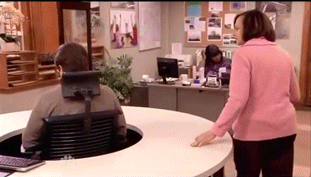
Soon, however, Google’s web-crawling bots (the ones that determine how your site gets ranked) will be starting their crawl with your mobile interface and using their findings to determine your SEO rank.
If you don’t have a mobile interface, the bots will still crawl your desktop site. However, they will discount your site for mobile searches and — at least we believe — they may even penalize your site’s rank in future desktop searches.
If you don’t already have a responsive mobile interface for your website, you can’t put it off any longer if you hope to attract any traffic from Google or the other search engines.
If you do have your mobile interface in place, it’s time to give it a thorough checkup to be sure it meets Google’s exacting standards. If you have a separate mobile site, you’ll have to be even more careful to ensure the site’s optimization is up to speed.

It’s possible that, once this update rolls out, the Google web-crawlers will not visit your desktop site after it’s indexed your mobile site. If this does indeed occur, you must ensure that every SEO element from your desktop site — including content, backlinks, metadata, etc. — is implemented correctly on your mobile site.
You will also have to watch load time and page speed and verify that the site loads correctly across a full range of mobile devices.
Unless you have an SEO expert on your staff, this may be a good time to reach out to an internet marketing expert for help.
A digital marketing firm can conduct a thorough analysis of your website — both desktop and mobile interfaces — to verify that you’re in good shape on both fronts. If something isn’t in place or working correctly, they can make recommendations to help you improve your search engine rankings.

This might also be a good time to consider developing a new site, with a heavier focus on optimization for mobile. Using professional website design and development services is the best way to ensure that your site has all the elements and features that Google wants to see, including responsive web design. This ensures easy and accurate access for all your prospects and customers, whether they visit using a desktop computer, laptop, tablet, smartphone or another device.
Be Locally SEO helps businesses in Utah and across the United States with internet marketing, including SEO, local SEO, search engine marketing and pay-per-click campaigns. Our website design services provide a simple and cost-effective way for you to derive the maximum benefits from your online presence, and propel your site up through the search engine results rankings. Contact us today to learn more about how we can help you grow your business by improving your Google SEO rankings.
A drop-down menu (sometimes called pull-down menu or list) is a graphic control element designed to help visitors find specific pages or features on your website.
Clicking or hovering on a top-level menu heading prompts a list of options to drop down. The user then navigates to the one they want — unless a poorly designed menu structure or functionality makes it too challenging for them.
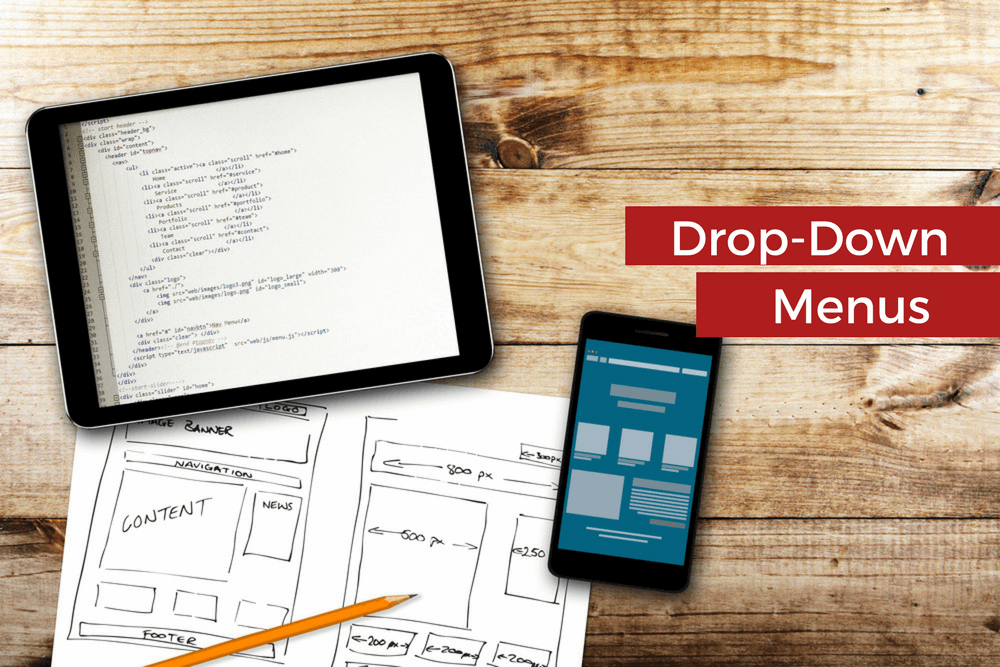
Not surprisingly, many drop-downs are difficult to use. This can translate into user frustration, which can lead to a high abandonment rate. Prospects that might otherwise have become your customers will take their business elsewhere.
Let’s look at some of the pros and cons of drop-down menus, as well as some viable website navigation alternatives.
A large percentage of drop-down menus have poor design, making them annoying, confusing and barely functional for your site visitors. They’re complicated and difficult to read or understand.
The most challenging are those menus designed with hover functionality. This means that, when a user hovers over a particular menu item, that item expands to display subcategories. However, if you lose your hover, so to speak, the menu goes away and you have to start over.
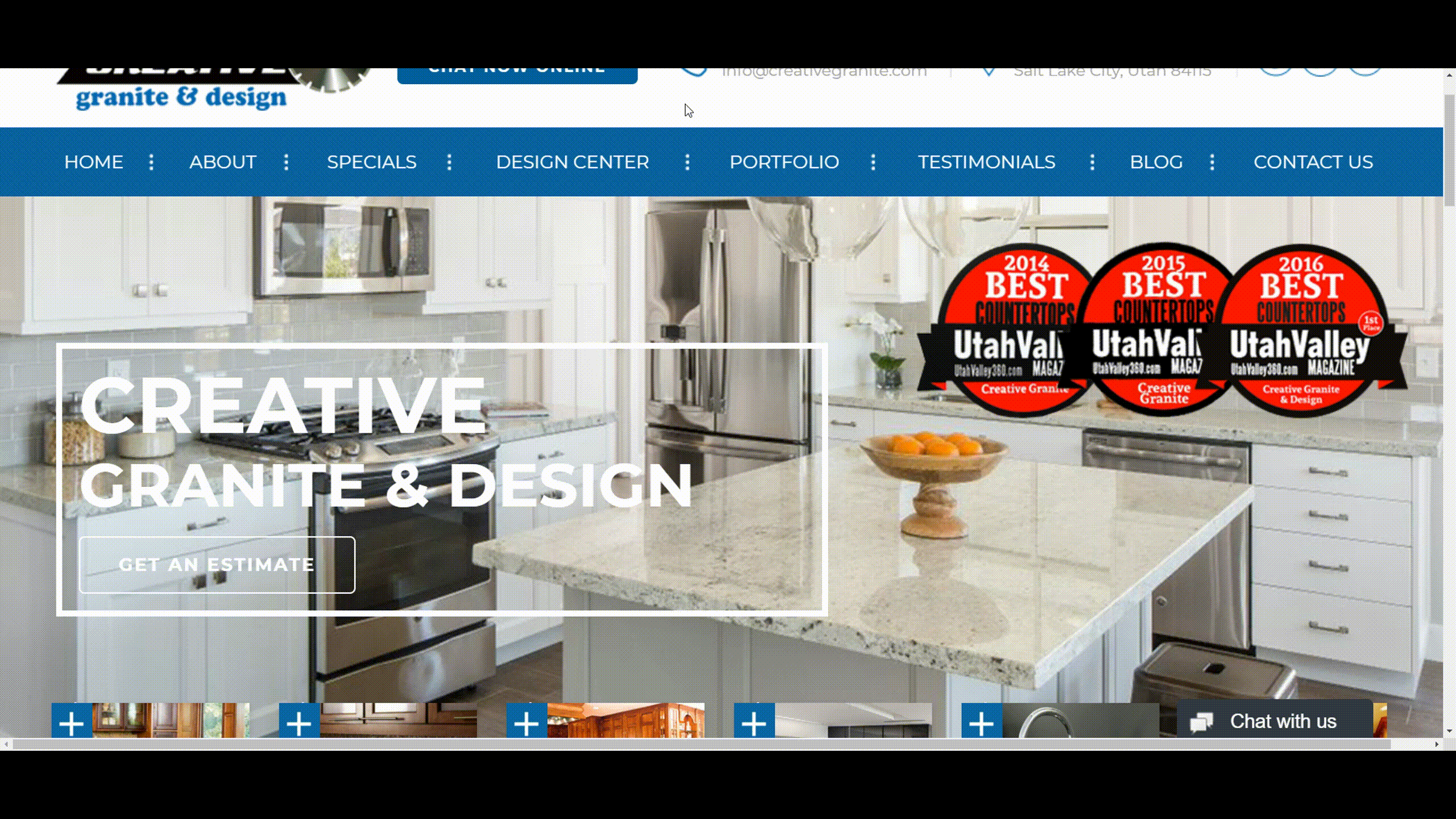
If you have multiple menu items in a drop-down, some screens don’t allow the user to see all the options. The user may try to position the menu bar at the very top of the screen so that all the drop-downs are visible once they click. Or they may simply choose to go to a competitor who has a more usable website navigation scheme.
Another disadvantage to this navigation format is that it rarely translates well to mobile platforms. And because the majority of your site visitors are probably already finding you by using a smartphone or tablet, this is a big disadvantage.
Google isn’t the biggest fan of drop-down menus either. In fact, they can be difficult for the Google web crawlers to index correctly. This could hurt you in the search engine results — significantly in some cases, depending on how your site navigation was coded (programmed).
If they’re designed correctly, these navigation tools can be effective for getting site visitors where they want to go. They also take up very little of the precious real estate “above the fold,” or the part of the site a visitor can see on their screen without scrolling.
If you have a limited number of options, especially if you don’t have more than one tier of menu options, this approach can work well, even if you use hover functionality. You can also improve the usability of hover if you delay its deactivation. In other words, allow the menu to remain on display for a few seconds, even if the user’s mouse pointer strays.
If you make your drop-down menus clickable, you will potentially make your site visitors more comfortable — unless they can’t figure out how to make the menu go away once they’ve clicked on it.

Make sure the font style and size are clean and readable and the background colors are different enough from the font colors. Also take care to ensure that the user does not experience a lag once they’ve clicked or hovered. Otherwise, they may click too many times in the wrong places and end up somewhere they never wanted to go — and that will send them scurrying away from your site.
Focus on clean, simple and functional when you use drop-down menus. If you can’t achieve those objectives well, consider using an alternative navigation format.
Sidebar menus were once the darling of website navigation. But because the vertical format monopolized between one-fourth and one-third of the page, web designers abandoned them in droves for less-intrusive — and harder-to-use — horizontal options. Some of your favorite social media platforms (namely, Twitter and Facebook) still use sidebar menus successfully.
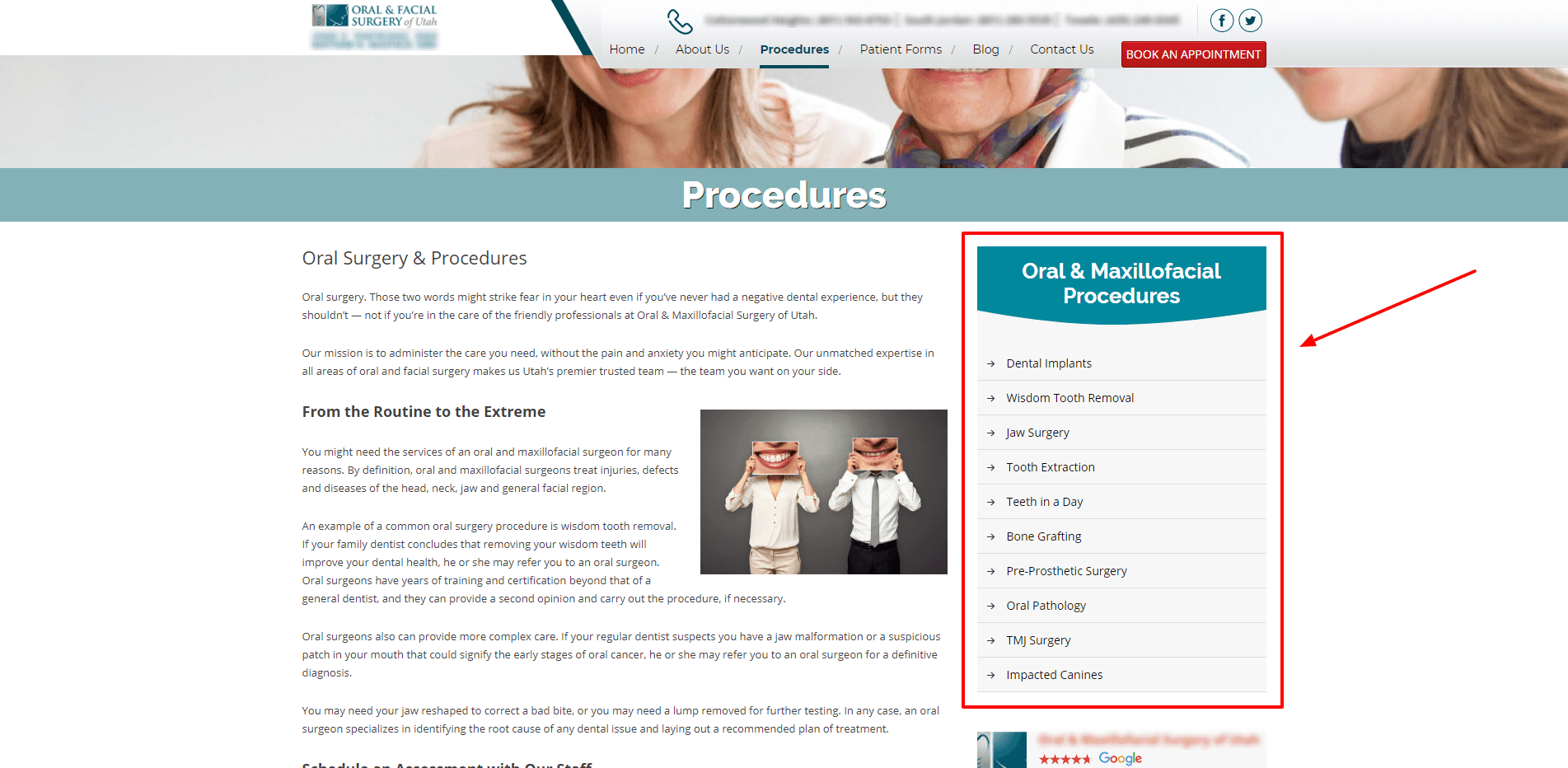
If you don’t want a sidebar menu to disrupt the look of your site, you could consider using a collapsible or fly-out sidebar menu.
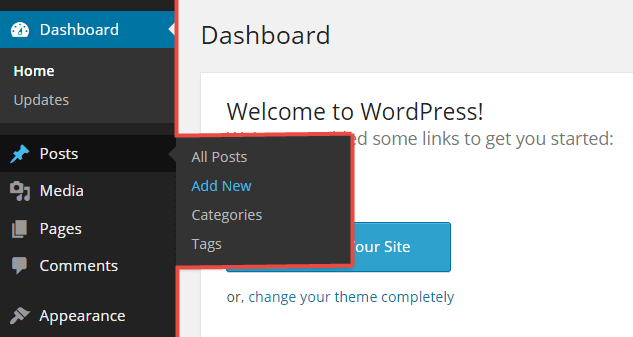
One option that is growing daily in popularity is known as scrolling panels. This navigation scheme relies on an extended homepage that the user scrolls down through to find the options they want. This works well if you have a limited number of navigation targets, and it translates almost seamlessly to mobile platforms. Scrolling panels are best for brick-and-mortar service businesses like restaurants and hair salons.
Perhaps the most powerful and versatile alternative is card-based navigation. This style of navigation can be adapted to most types of businesses. It also translates extremely well to mobile devices. Because so many sites use cards for navigation today, this navigation architecture has become familiar to most internet denizens.
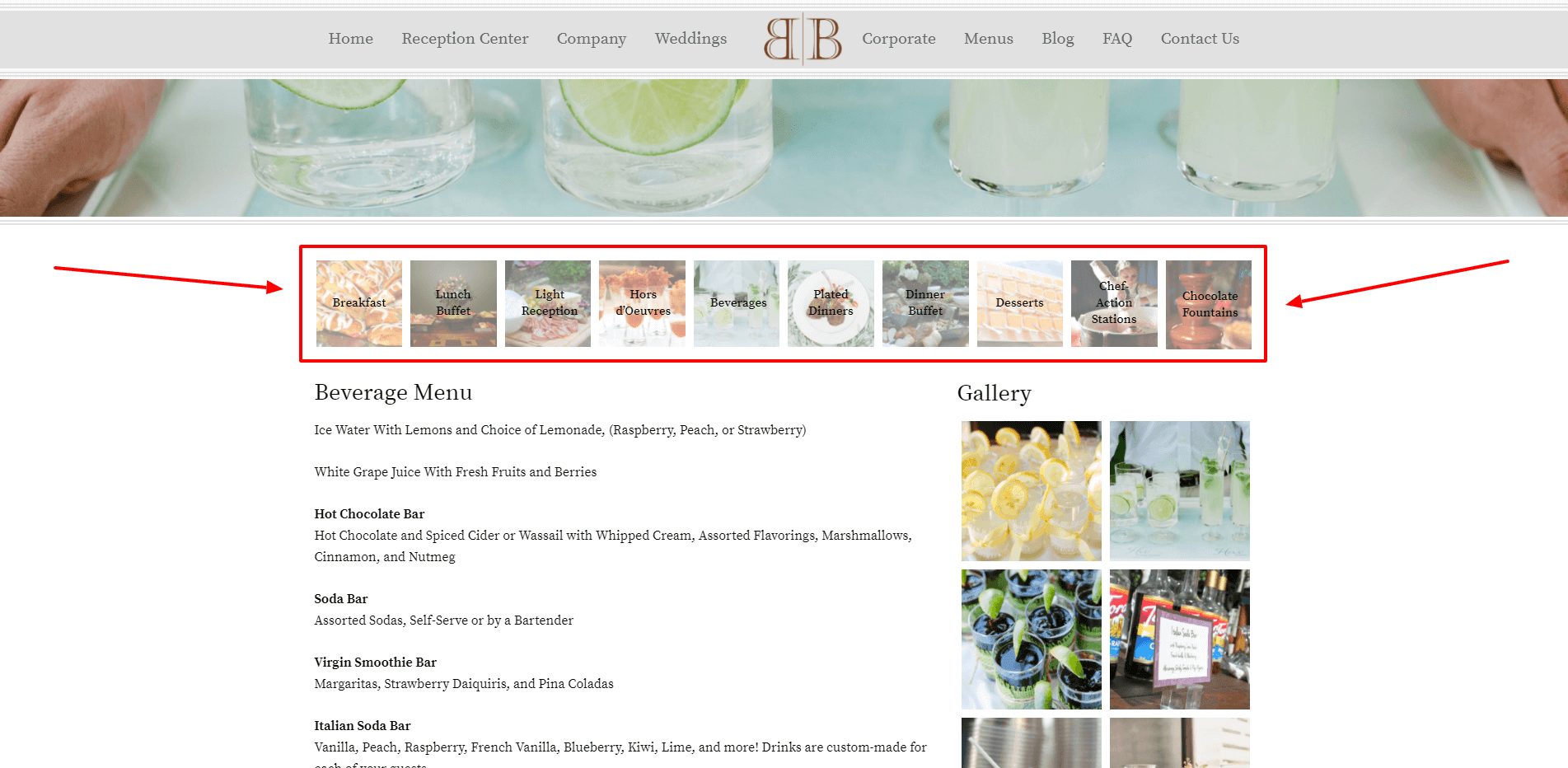
The best alternative for your site will depend on your business model and site structure. If you have a large e-commerce site, for example, you may benefit from a mega-menu. However, unless your mega-menu is designed well, it can vex your uses as much as any drop-down could.
Drop-down menus are an important component of website navigation, and website navigation is a major component of the user experience (UX). On any site, if the UX isn’t good, you will lose business — potentially a lot of business. A good UX, however, can increase conversions by 200 percent.
The internet has become a critical part of everyday life for most people — including your prospects and customers. The conventions of browsing, researching, communicating and buying online are virtually second nature, almost like turning on the lights or the water.
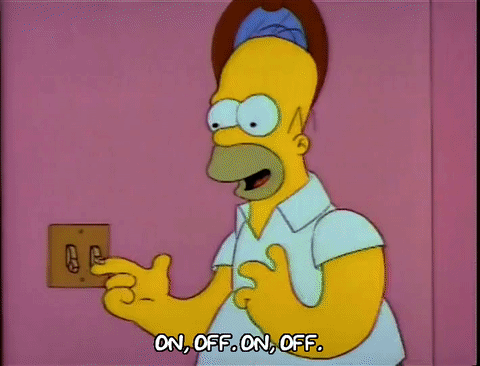
If you go into someone’s home or a hotel, you know how to turn on the lights and run the water, even if you’ve never been there before. Now imagine going into one of these places and not being able to find a light switch, or not being able to figure out how to turn on the hot water.
When a prospect lands on your website for the first time, it is imperative that they recognize immediately how to turn on the water and the lights — so to speak.
That’s the essence of the user experience. A bad UX will send a prospect running to your next competitor with an intuitive, user-friendly site. And because the navigation scheme is the anchor of the UX, having intuitive, usable menus is critically important.
If you’re like most business owners, you may not know the best way to design a good UX — and that’s where an online marketing expert can help. At Be Locally SEO, great website architecture and design are only a part of what we do, but these elements are critical to your overall online marketing effort.
You can spend your entire marketing budget on search engine optimization (SEO), search engine marketing (SEM) and content marketing, with the goal of increasing traffic to your website. But all the traffic in the world won’t provide any benefit if visitors can’t find what they need once they land on your site.
The web designers at Be Locally SEO understand how to create the most user-friendly site structure that encourages visitors to stick around, helping them down the path to that all-important decision to purchase. Contact us today to learn more about how we can help you — using drop-down menus or not — to create the optimal UX for your prospects and customers.
If you’re concerned about keeping your website secure, you’re in good company.
You so often hear about another big company’s website or data being hacked. If multi-national corporations with huge online security budgets get hacked, what hope do smaller businesses have of protecting themselves?

Well, we have good news. Keeping your website secure isn’t impossible. In fact, it’s not even difficult (or expensive). Protecting your website from hackers requires taking a few simple steps and paying close attention to some important details.
Before we look at some ways to protect your website, we have to consider what the real challenges are.
Hackers don’t all share the same objectives. Most are looking for an income stream of some sort. If you have valuable data, they may want to steal it and sell it to someone who can use it. Most want to hijack your site so they can use it to run some type of online scam, like running an email relay to send out spam, setting up an illegal file server or running a botnet.
A popular hacker trend right now is ransomware. Hackers inject your site with software that locks you out. Then they contact you and demand money, threatening to erase your site and all your data. Of course, once you pay the ransom, you have no guarantee they will keep their end of the bargain.
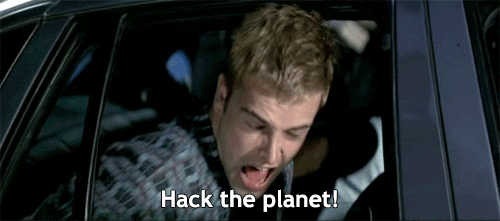
Some hackers are simply set on disruption. This group wants to crash your site so you look bad, or just to see if they can.
You might be surprised to learn that the biggest threat to your website security is … you! What can you do to protect your site? Online security experts write volumes on this topic, but we have a few specific suggestions to help you get started.
The basis of keeping your website secure is the platform you choose to create and host it. The safest approach is to choose a well-known platform that offers a selection of security features.
At Be Locally SEO, we often recommend WordPress. Despite its extreme popularity for hosting sites of all sizes and purposes, it offers some of the best options for security. It’s also cost-effective and highly customizable.

To keep your website safe, you’re sometimes better off using a widely popular platform, as compared to an unknown one or writing your own code. Unless you have your own coder and security expert on staff, this approach is almost always asking for trouble.
Before making your platform and hosting choices, talk to a professional website consultant. They can explain your options and make a recommendation based on your company’s unique needs.
Whatever platform you choose, you must continually update software, plugins and passwords.

This is an area where WordPress shines, because both the platform and the plugins are updated often for maximum security. But you (or whoever manages your website) must install those updates to keep your site safe.
Now let’s talk about passwords. This is where you are most likely to compromise your site. Your passwords must be long, strong and complex. Anyone who has access to your site’s inner workings must also use highly secure passwords as well. And the passwords must all be updated frequently. WordPress offers plugins that will help you enforce these rules. You can make it easy by using a secure password generator.
You should always use a captcha for contact forms, blog comments, site registrations, polls and even online logins.
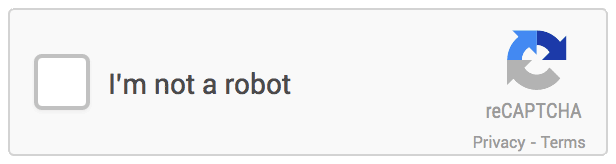
If you have an e-commerce site, you have more to worry about than other business owners, because you’re collecting money and handling your customers’ private financial data.
You will need to have a secure socket layer and SSL certificate. The SSL encrypts sensitive data and protects it from outside access. The SSL certificate provides proof to your customers and financial institutions that your site has been verified as secure by a third-party certification authority, such as Verisign.
Some other important security precautions include delimiting the amount and type of data that can be entered into your webforms, locking down your site’s directory and file structure, disallowing file uploads of any kind, and backing up your site daily — or multiple times daily if your business model warrants it. Store your backups in an offsite, secure location.
You can find even more helpful WordPress site security tips online. Just be sure that any tips you incorporate are current (less than 90 days old) and from an expert source.
Or you could trust a professional web design expert to handle all this for you.
Even if you do everything right, hackers sometimes gain entry to your site.
If your site gets hacked, try not to panic. Start by immediately changing site-related passwords. Depending on who hosts and administers your site, you may be able to get support. For example, if you use GoDaddy for hosting, they can assist you with some aspects of regaining control of your site.
At Be Locally SEO, on the rare occasion that one of our clients’ sites gets hacked, our security team mobilizes immediately to regain control of your site. Then we take all necessary steps to ward off any future attacks.
The digital marketing experts at Be Locally SEO understand your online security fears and concerns. That’s why we put your website security at the top of our priority list. In addition to website design, we provide a full range of search engine marketing (SEO) services to our clients. Contact us today to learn more about how we can help you improve your website security.
On any website, photos are an important tool for engaging visitors. Photos create visual interest and speak volumes about your brand and your company.
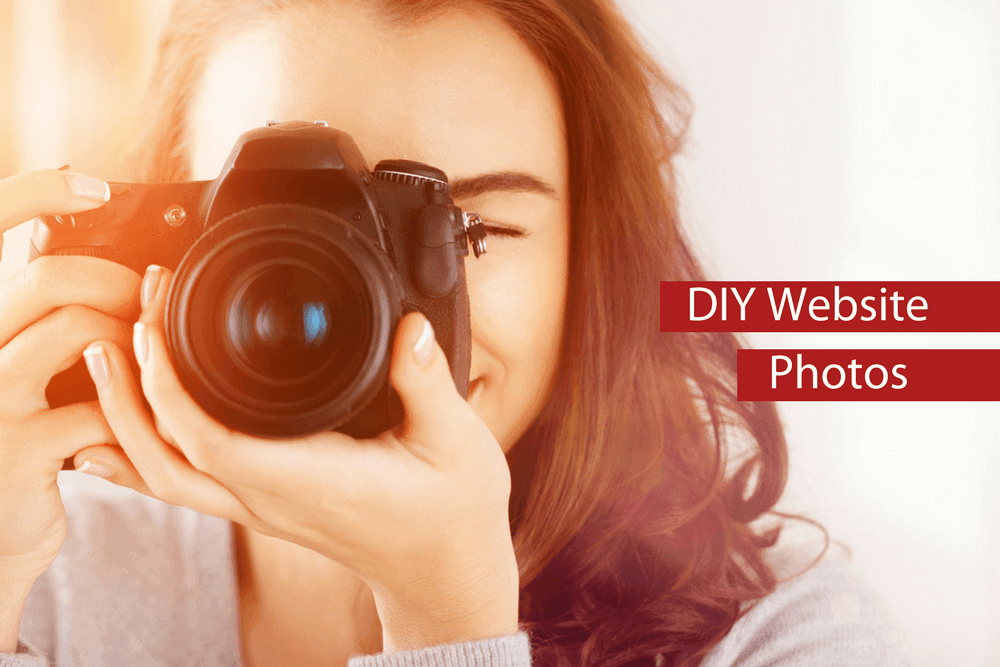
Although some pages on your website require professional images, you can save money and have fun by taking your own website photos for use in other locations. We have assembled some tips from the professionals to help you if you want to use some of your own images on your site.
If you have an e-commerce site, you can use your own photos as a part of your product listings.
You’ll want a professional photo for the main product image. However, potential buyers will enjoy seeing your products in a “real world” way. For example, if you sell window coverings or wallpaper, add images that show your products being used in a customer’s home or business.

If you want to skip the cost of a professional photographer for your employee profiles, you can take your own images.
Professional photographers suggest that you don’t try to replicate a studio look to your staff photos. Instead, show your staff in the office environment, sitting at their desks, working in the field or leading a meeting.
For your top managers and executives, you may still want to have professional photos done, for use in presentations, LinkedIn profiles and other more formal purposes.
Using photos in your blog posts is important for engaging your audience.
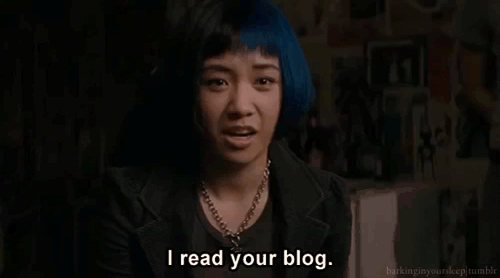
Although we usually recommend using a stock photo for the post’s main image, you can use your own photos if the context is appropriate. For example, if you have a blog post that extols the benefits of a custom glass shower surround, you may want to include an image or two of some that you’ve done for past customers.
In many industries, especially construction-related fields, prospects want to see what your company is capable of. This also holds true for restaurants, bakeries and florists.
Although you may want to hire a professional photographer to take one or two formal images of your bigger projects or signature products, you can use your own photos to create image galleries on your website.
When you create your image galleries, be sure to include descriptions of the project and explain what the images show. This provides an exceptional opportunity to boost your onsite SEO.

When your prospects find you online, they form their impression of your business based on what they see on your website.
You can take photos of your offices, workshop or store, but don’t stop there. Include action shots of your staff at work, especially when they’re working with or assisting customers.
If you have any special equipment or technology that sets you apart from your competitors, don’t forget to include those images as well.
Although you don’t need a pro-quality camera, taking DIY website photos with your smartphone isn’t the best idea either. You can pick up a decent digital SLR camera for not too much money.
Professional photographers know that the right lighting is critical for capturing great images. Natural light is usually best, but if you can’t use natural light, try to use an indirect light source. If you must use your camera flash, cover it with tissue paper to create a more diffuse style of lighting.

If you plan to take product photos in a close-up setting, you will need a uniform background (usually white) and the right setup. You can find some great DIY photography guides online to help with the technical aspects of DIY photos, as well as with the artistry of the process.
And because a myriad of sins can be handled in post-production, you can purchase or download a free photo editing program that can help you with redeye, brightness and overall image quality.
So when should you try to take DIY website photos and when should you use stock or professional images?
As a general rule, we strongly suggest that our clients use professional photos on their home page, landing page(s) and each product or service page. If you deal in high-end products or services (if you’re a custom home builder, for example), you should use a professional photographer to depict the finished product.
Otherwise, you can have some fun with DIY website images.
Be Locally SEO understands the importance of creating the right user experience on your website and elsewhere in your online marketing efforts. We can assist you in selecting the most appropriate images as well as with site design and optimization. Contact us today to learn more about using your DIY website photos to improve SEO.