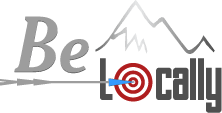Many businesses have invested heavily in cultivating a thriving online community on platforms such as Facebook and Twitter. One of the advantages of social media was that it was viewed as a great democratizer. Small businesses have had the potential to attract large followings without requiring the big advertising budgets needed to compete in traditionally advertising. But recent changes in Facebook’s algorithm left many small businesses feeling cut off at the knees. Visibility is tougher than ever before. An estimated 30 billion posts are uploaded each month. Brand pages have seen a decline in content, from posts reaching 12 percent to ultimately reaching approximately 1% for pages with  less than 500,000 likes. One strategy to combat this is to boost your Facebook posts.
less than 500,000 likes. One strategy to combat this is to boost your Facebook posts.
Native advertising vs. traditional advertising
Boosting your posts takes advantage of the latest trend in social and content marketing: native advertising. Native advertising, as a concept, isn’t new. Remember the advertisements you’d see in print magazines or newspapers with articles that looked like an editorial or feature story but were marked as advertisements? These were the journalistic predecessors of today’s online native advertising. In the digital world, native advertising takes the form of sponsored posts and sponsored status updates.
Facebook added its “Boost” feature to allow brands to promote a specific post. Rather than appearing in the margins like a standard Facebook ad, boosted posts simply have a higher probability of appearing in your existing fans’ newsfeeds. Boosting effectively allows you to market to your own audience, and make the most of an existing brand asset. Boosted posts appear in the feed with a small notation that it’s sponsored.
How to boost your posts
Boosting your individual posts is a simple process. The first step is to log into your Facebook account, and make sure that your advertising account has a valid payment form. Then visit your timeline, and select any recently posted content such as a status update, image, photo, link, or deal. Click on the “Boost post” button in the lower right-hand corner.
It’s helpful to be strategic with the posts that you promote. Consider:
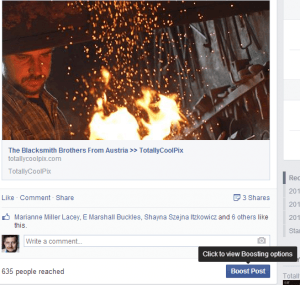 sale.
sale.Once you’ve clicked the “Boost post” button, a window will appear that lets you select your audience. You can choose to connect with your existing Friend base or to expand and target a wider audience with specific 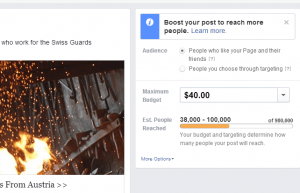 specifications.
specifications.
Finally, you’ll set your budget in terms of a daily limit and a total campaign limit.
After you process payment, you’ll be able to see your progress and access detailed analytics that include how well your post performed and what actions your audience took.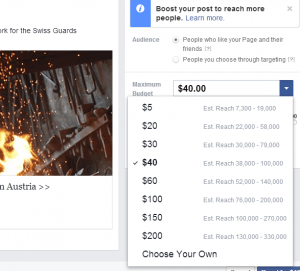
Increasing the visibility of your Facebook marketing efforts is critical to getting a high return on investment. The limitations that Facebook has recently placed on brand pages can be frustrating after you’ve invested in cultivating a fan base. But new native advertising solutions such as Boosted posts are letting smaller brands get back in the Facebook game.
Do you need help determining which social media promotion tools are right for your business? Contact us today to discuss how Be Locally SEO’s team of experienced social media experts can help you achieve your business goals.