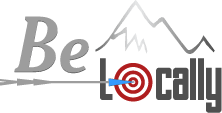When you look at an online image, SEO is probably not your first thought. But in today’s competitive online world, you can turn any images into powerful tools for boosting your search engine rankings.

Photos, infographics, charts and other images serve many important purposes on your website, in social media posts and in your online content and blogs.
But they can also carry your keywords and key phrases, helping Google’s web crawlers recognize your site and boost you higher in the search engine rankings.
The basic idea behind SEO is to increase the amount of organic traffic to your website (or landing page, blog, etc.). We achieve this goal by providing Google and the other search engines with targeted information that communicates what your site is about. Google’s algorithms use this data to match your site with the needs of online searchers.
By optimizing your website for SEO, we encode information in various locations that encourages Google to recommend your site to searchers. Images are one tool that we use for this purpose. By attaching carefully chosen keywords to different images, we can exponentially expand our communication with the search engines.
If you aren’t optimizing the images you use in your online marketing, you’re missing out on a powerful and cost-effective (free) tool for boosting your page rankings.
When you add visual elements to your website, Google evaluates both the page that the image is on and the content you provide for the image. Google’s web crawler bots also can evaluate the image to determine what is depicted. Consequently, the first order of business is to select an image that enhances your content.
For example, if you have a page or blog post about swimming pool design and construction, adding an image of a shoe to the page will send the search engines conflicting signals. And, should you put a caption on the shoe photo like “negative edge pools are all the rage,” you will only hurt your page rankings with Google.
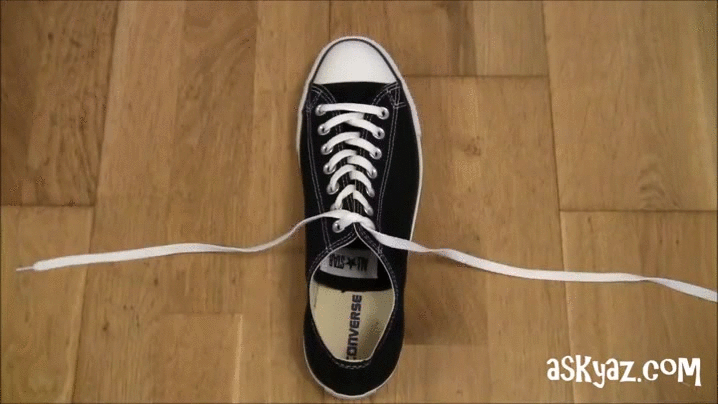
The answer to this question varies slightly, depending on your website’s platform and where you plan to use the image. Two of the most important aspects of image SEO, no matter where you’re using the visual elements, are optimized file size and the type of graphic file you use.
Google wants images to load quickly. If yours take too long, you’ll be penalized in the rankings. So whatever images you choose, make sure that they are sized correctly for display. This will ensure that they load quickly. If you want a higher resolution version, offer your website visitors a separate link where they can download a larger version.

You must also use images that are either PNG, JPG or GIF file types. We could devote an entire post to the nuances of each file type, but PNG files generally work well for graphics and logos, JPG files are ideal for photos and GIF files are used for animation.
Next, when it’s time to upload your visual elements for use on your website or in a blog post, you must address the next four components of image SEO: the image’s file name, alternative text or alt-text, caption and title.
The way you name the image gives Google its first hint about the element. Google’s image guidelines recommend giving your photos a descriptive name free of unnecessary words (no “a” or “the”). Google also wants you to use lowercase letters and dashes or underscores between the words. You can use numbers, but no punctuation or special characters.
For example: negative-edge-swimming-pool-Denver.jpg.
When choosing the name of your file, use keywords specific to the page or post where the image will live. You can also give the file a name that is specific to the image itself. However, make sure the file name of the first image on any given page contains the page’s title keyword or key phrase.
Finally, keep your image SEO file names short, preferably about 35 characters or fewer (not counting the file extension — jpg, pdf or png).
The alternative text (alt-text) you assign is what viewers will be provided if their device can’t load images or if they rely on adaptive technology (text readers for visually impaired users, for example). Alt-text is also one of Google’s most important sources for evaluating image SEO. In other words, this one has to be good.

When you choose your alt-text, it’s important that you succinctly describe what is depicted in the image. You should not, however, duplicate the file name for the alt-text.
For the first image on the page, use the page or post title for your alt-text. For subsequent images, describe the image in its on-page context. Your alternative text should be reasonably succinct as well, using natural words. No matter how tempted you may be, this is not the place for keyword stuffing.
If an image or graphic is also a link, be sure to use alt-text that references the destination.
Alt-text tags are also what Google uses to index your visual elements in the Google image search, which can be invaluable for getting your products in front of even more prospects. This is also the text that Pinterest uses as the default description whenever someone pins one of your images.
The image SEO title is what users see when they hover the cursor over the image. For this field, you may want to use one of the search terms targeted by the page or post where the image will appear. This is an ideal spot for a long-tailed key phrase.
Use either title case or a complete sentence with spaces between each word. Use descriptive language, but try to keep your image title at about 10 words. If you choose not to add an image title, the image’s file name will be displayed by default as the title.
It’s easy to confuse image titles with image captions, but these are two very different attributes of image SEO. In addition to giving your image a unique file name, a (different) unique alt-text tag and a title, you must also give it a caption.
The image caption is the text that displays on the page (typically) below the image. It provides yet another option for getting the most out of your image SEO, but that’s not the only role the caption plays.
The human eye is drawn to online features like titles, headings, bullet points and captions. Displaying a caption with your image will make your site visitors stop and take a look. In fact, captions are four times more likely to be read than body text. So although you may be tempted to skip this optional image SEO field, don’t.
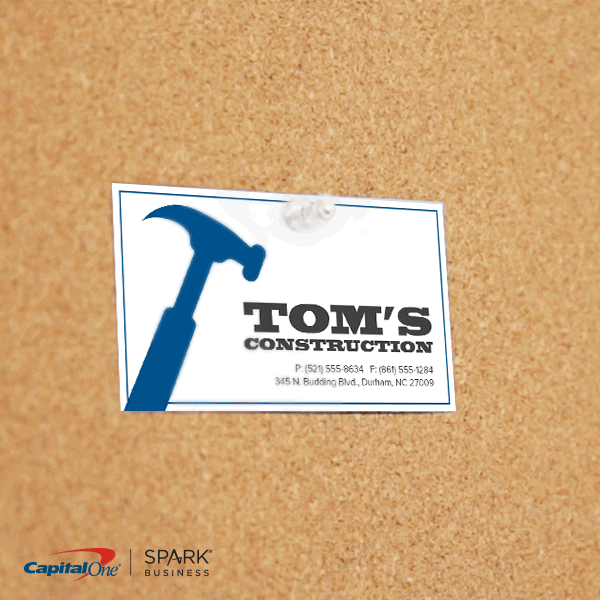
Make sure your caption is catchy, but relevant to your message. You can use title case or sentence case, but keep it short, sweet and on-message with keywords and phrases.
You won’t want to caption every image you use, but when you use captions correctly, they can provide multiple benefits for image optimization, readability of your content and converting prospects to customers.
Some interfaces (including the popular WordPress platform) also offer you the option of adding a description to your image.
Now that you’ve come up with four unique ways to express essentially the same information, you may be tempted to skip this option. Adding a description is always a good idea, however, because Google will include the description as a part of the page’s content.
What you include in your description is up to you, based on the individual image’s role in context. If your page or post uses a single image, you can use the description field as a summary of the content. SEO experts use this option as a way to insert additional key phrases, location data and other information relevant to optimization, much like they might use the powerful microcontent tool.
Everyone “borrows” images for their website and social media postings, right?
Wrong. Those who use images without permission aren’t borrowing; they’re stealing. Using images you don’t have the rights to can land you in legal trouble, especially when you’re using them for commercial purposes.

Avoid this hassle by using images obtained legally. You can purchase images from stock photo sites, or you can hire a professional photographer to take custom photos.
You can also use one of the many free stock image sites, or search the Google image database for those photos that are designated as acceptable for reuse. Or you can search creative commons for images that are in the public domain.
We have covered the basics of image SEO, but industry experts utilize a number of advanced image SEO techniques as well. These techniques include image site maps, schema markups and open graph tags. We also have tools that allow us to identify any unauthorized use of your site’s images.
However you choose to handle your image optimization, it’s important to understand that — as much as good image SEO can help improve your site rankings — bad image SEO can harm your search engine rank.
Be Locally SEO uses image optimization as a part of our SEO and online marketing services. In addition to our highly effective SEO services, we also offer website design, content marketing, AdWords campaigns and social media services.
Contact us today to learn more about how image SEO can boost visibility and help you build your business through internet marketing.