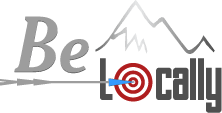Images galleries are an often-overlooked — but highly effective — opportunity to improve your site’s SEO. And because today’s internet users are partial to visual content, photo galleries also improve the user experience and lead to increased conversions.
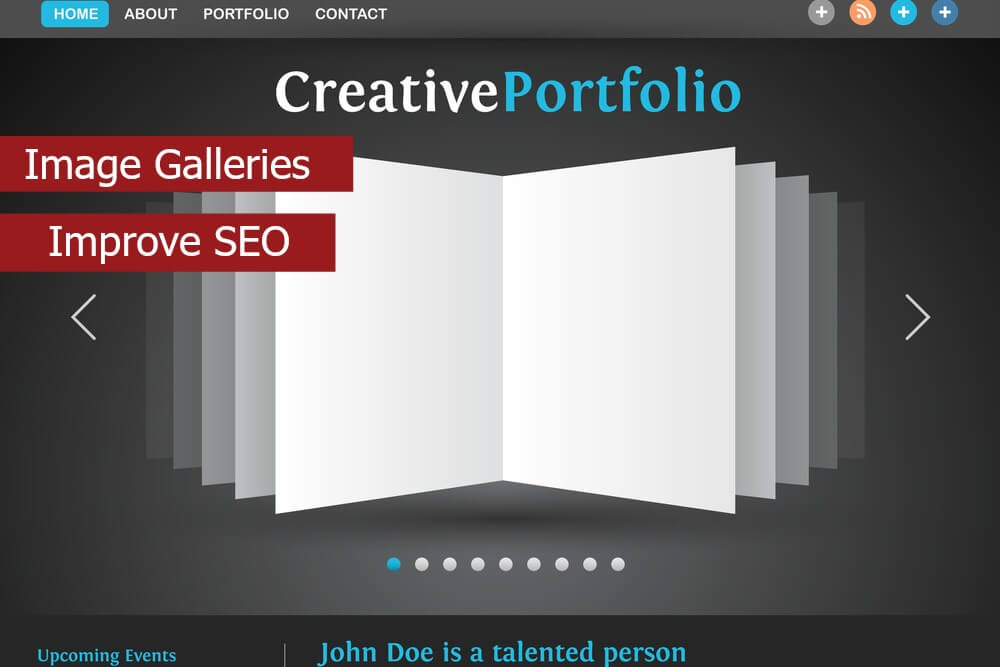
Although not every business model can benefit from using image galleries, you might be surprised by some of the unique ways you can put this effective online marketing tool to work for you.
Visual content, including photos, videos and infographics, dominates online marketing today. Images improve the readability of content, and help capture the attention of your prospects. In fact, visitors to your site are 94 percent more likely to view your online content if it features images.
Photos will also help your prospects remember your business as well as your products or services. We cannot live on images alone, but when you combine image galleries with complementary online marketing strategies, you can send a powerful and effective message to your website’s visitors.
Forget for a moment that internet users strongly favor visual elements, and consider the consumer thought process that leads to a purchase.
If you were planning a master bathroom renovation, you might — like most consumers do today — start your search for a remodeling contractor online. Imagine finding your way to a local builder’s site, and although it says they’re experts in bathroom renovations, they feature no photos of their work.
Without visual proof to back up their claims, you’re probably going to move on to the next company’s website.
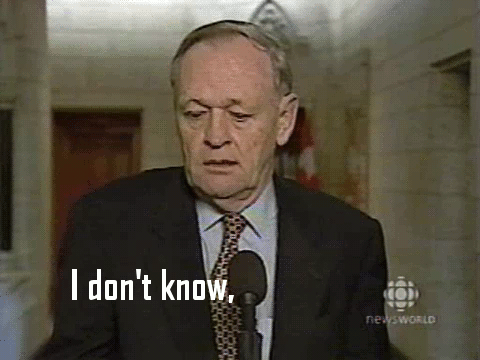
You can show up first in a Google search. You can tell your prospects how much experience you have and what great work you do. You can even show them lovely stock photos of tricked-out bathrooms. But unless you can provide visual evidence of your work, you will struggle to inspire your prospects.
It will be even harder to convert them into customers.
How do you select the best photos for your image gallery? The answer depends on several factors, but you can start with one important question: What images show your work in the best possible light?
If you’re a custom cabinet company or an office plant service, the answer is easy: showcase your best work. If you are an intangible service provider, the answer can be a little trickier. You can create a gallery of your staff (which also helps inspire consumer confidence), your facility or company events. If your business engages in community service or charity functions, candid photos of these events make persuasive image galleries as well.
Although stock photos are generally preferable for your homepage and services pages, your image galleries are not the place for stock photos (unless you’re a photographer who creates stock photos).

If it’s in the budget, hire a professional to photograph your projects, events or staff members. If you prefer to take your own photos, be sure that they’re high-resolution and as professional-looking as possible.
Begin by optimizing each gallery image for the internet. This means using an image format that Google likes — .PNG is best, but you can use .JPG in most cases.
File names matter to Google, so don’t retain a generic file name like “IMG0067558.” Rename each image with a short file name that includes three or four words separated by hyphens. For example, “custom-kitchen-cabinets-Murray.png.” Be sure that each image has a unique file name. Scale the image for web use before saving it as well, as overly large images will slow your site’s load time, another factor that Google is fussy about.
When you add images to your gallery, you will have several more opportunities to kick up the optimization. Image alt-tags provide Google with information to display if the image can’t load for some reason and for visually impaired users. Most image galleries also provide the option for a description, a caption and a link.
Although many companies don’t add captions for each photo in their galleries, captions can improve the user experience. If your web platform does allow captions (most do), limit your captions to 50 characters, or about eight words.
Although photo captions are primarily for the user’s benefit, this is another great way to include long-tailed keywords and local SEO keywords. Don’t duplicate captions, however, or Google may think you’re keyword spamming and penalize you in the search rankings.

You can use links in your photo galleries also, if it makes sense. For example, the custom cabinet company may have a photo gallery for kitchen cabinets that features one photo from each of their last 10 projects. If you click on a photo’s link, it may take you to a second-tier photo gallery that features more images of that project.
Google’s algorithms love photos that are optimized for SEO — as long as you also have content on the gallery page. Your photos tell a story about your business, but unless you help your visitors understand the story, they may be left guessing. You know exactly what your photos represent, but someone who isn’t familiar with your company or industry may not.
This is why Google wants you to give your image galleries appropriate context. To provide context, you need words.
When you create a gallery, write about it. Tell visitors what they’re looking at in your photos, and weave it into an engaging story. You could even add relevant customer testimonials in a sidebar.
Finally, be sure to include a prominent call to action (CTA) on your image gallery page(s) and an easy way for prospects to contact you.
Photo galleries can provide yet another powerful tool in your SEO arsenal. Galleries are also a cost-effective way to expand your online marketing efforts. Be Locally SEO specializes in helping our clients expand their businesses through website design, search engine marketing, social media and AdWords pay-per-click campaign management.
Contact one of our SEO experts today to learn more about adding image galleries to your website.