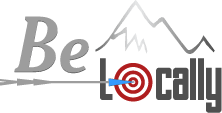If you have a slow website, you’ve got trouble.
Internet users are notoriously impatient and today’s tech-savvy consumers are especially intolerant of slow-loading sites. You’ll lose visitors and sales will suffer but, to add insult to injury, Google and the other search engines will also punish you for a slow site.
The first step to fixing the problem is understanding how we measure site speed and figuring out how to fix whatever is slowing you down.

Slow sites decrease site traffic. Google reports that 53 percent of internet users will abandon a website if it takes more than three seconds to load. At five seconds, the probability that you’ll lose a potential visitor increases 90 percent. At 10 seconds, the probability of bounce increases to 123 percent.
Slow-moving sites also hurt conversions and decrease the odds that a customer will purchase from you again in the future. Studies have shown that even a one-second increase in site speed improves revenues by 7 percent.
And, because slow sites degrade the user experience (UX) significantly, Google and the other search engines really dislike them. In fact, page load time is one of the most important ranking factors that Google uses in its SEO algorithms.
In other words, the slower your site, the worse you’ll perform in the search engine rankings.

The more popular mobile search becomes, the more important it is to have your website optimized for all types of devices.
Google recently rolled out what they called the Speed Update, which increased the importance of mobile load speed for SEO rankings. This means that the slower your site loads on a mobile platform (smartphone, tablet, smart watch, etc.), the more it will hurt your performance in the search engine rankings.
Mobile page load speeds have historically been problematic, with industry experts reporting that the average mobile site load time may still be somewhere in the seven to 15 seconds range. This is unacceptable by today’s standards because, as compared to desktop platform users, mobile users have even less patience for slow-loading websites.
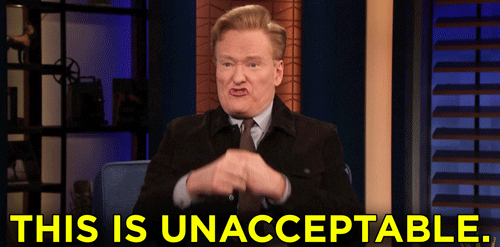
The industry standards for measuring site speed can be a confusing jumble of acronyms. Here’s what you need to know.
Document Complete
This measurement is essentially a visual one, considered complete when all the visible elements of the page have loaded (images, text, etc).
Page Complete
Once all the visual elements of your site have loaded, there may still be scripts to load for animations, etc. Once
Time to First Byte (TTFB)
TTFB is the time it takes, once a user requests your site, for the first information to arrive. This is partly a measure of server speed but it can also be affected by your content management system (CMS), i.e., WordPress, Wix, Drupal, etc. and configuration.
Time to Interactive (TTI)
TTI is the measurement of how long it takes for your site to respond to user input. In many cases, a site appears to load completely long before it becomes interactive for the visitor. This is one of the most important measurements from the user’s perspective and, if TTI is too long, you can rest assured visitors will move on to your competition in no time.
Speed Index
This metric concerns only the elements a user sees in their browser window. In other words, this is the measurement of how long it takes all of your “above the fold” content to load.
Number of Resources
When someone sets out to visit one of your web pages – either by clicking a link or typing your URL into their browser – your site requests each element (resource) separately. The more resources necessary to deliver the requested page, the longer it will take to load.
Page Size
It’s easy to confuse this metric with Number of Resources but there’s an important difference. Page Size refers to all the files associated with your site, rather than just the ones necessary to render you’re a single page (home page, landing page, etc.).
Each of these metrics is important on its own – and some more than others – but web development experts typically look at these measurements in combination with others to determine more specifically where a site is experiencing speed issues.
Determining the reason your website isn’t quick enough can be a bit of a challenge, especially if you aren’t familiar with all the complex technical elements that contribute to page load speed.
These are just some of the problems that could be affecting your site – and it’s likely a combination of these and other factors.
Not having your site optimized for mobile is another potential challenge, and one that will be particularly damaging now that Google has increased its scrutiny of this metric.
You can use one of the many speed analyzer tools available today, including GT Metrix and Google’s PageSpeed Insights. You can check the speed of your hosting server with this bitcatcha tool.

Once you identify the problem, what can you do about it?
The answer depends on how much time and effort you want to invest in working on something you probably know little about. You’ll be much better served by leaving this challenge to a professional.
Be Locally SEO provides website design and optimization for our clients, along with a full range of digital marketing and SEO services. We quickly identify the problems that are causing your site to slow down and recommend cost-effective strategies to overcome them.
Contact us today to learn more about how a slow website may be hurting your company’s bottom line.