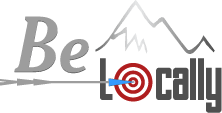Google My Business (GMB) recently introduced a powerful messaging feature that puts you in touch with your customers when they need you the most.
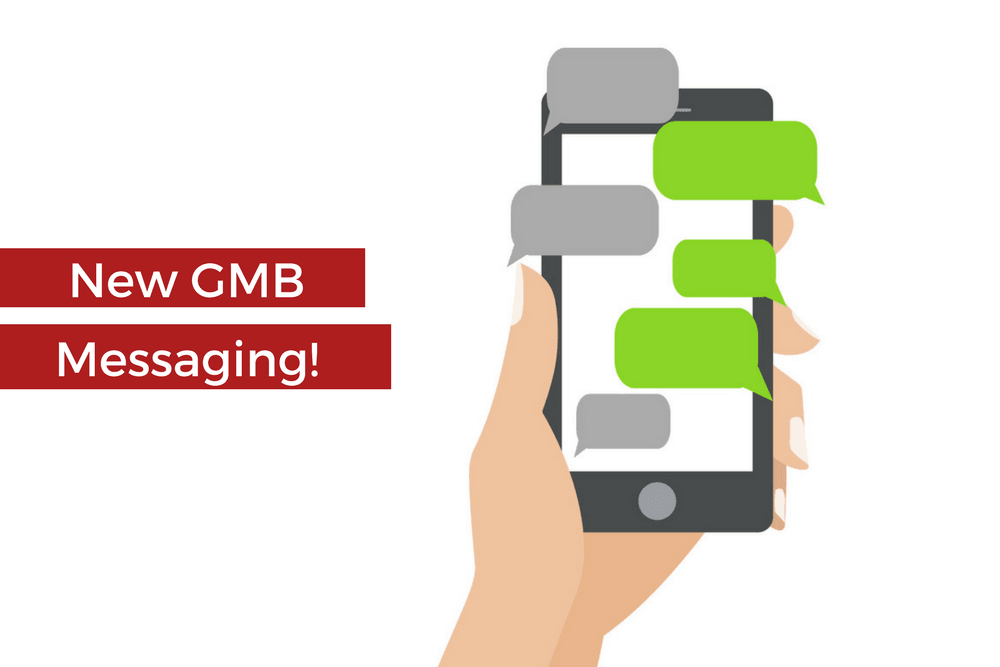
The GMB functions already provide businesses with a suite of powerful — and free — tools to attract and connect with customers. With the new messaging feature, your ability to capture new customers through the Google platform increases exponentially.
Let’s look at how this feature works and how you can leverage it to build your business.
We previously looked at the power of Google My Business and how it can help prospects find and connect with you.
This online marketing tool is designed to provide all the important information about your company to anyone who does a search on your business, or on terms that fit your business model and location.
If you’re the owner of Cathy’s Cookies & Cakes in Layton, Utah, and a nearby prospect searches for Cathy’s Cookies, they will be directed to your GMB listing. If someone else searches on terms like “bakery near me” or “bakery Layton Utah,” they may also be directed to you.
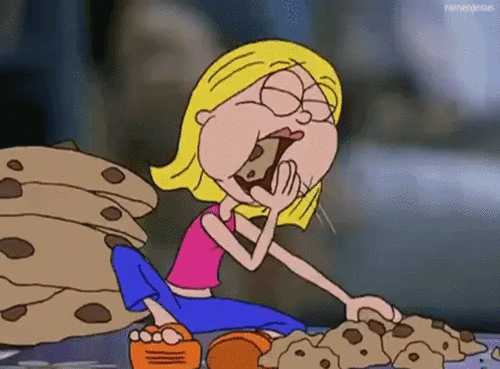
Best of all, Google provides this service to business owners for free. This tool capitalizes on Google’s local and hyperlocal search functionality and translates especially well to mobile platforms.
If you have optimized your GMB listing correctly, your prospects will have all the info they need to visit your location, go to your website or contact you by phone.
They can also message you directly — and immediately — from your GMB listing.
With GMB Messaging, you have the option to give your prospects a link to contact you directly through the GMB interface. Messages come to you via SMS (text) messaging, using a phone number that you designate in your GMB profile.
When you activate this feature in your GMB listing, your prospects will see a notification that says, “This business is available to message.” It will also advise them of your average response time. When they click the link and type their message, it will come to your phone just as though you were receiving a text message.
The setup process is simple.
Login to your GMB profile and choose “Messaging” from the Home menu. Add the phone number you want to use. Google will send you a confirmation code by SMS. Once you enter it into the GMB interface, make sure the “Chat” option is set to “on.”
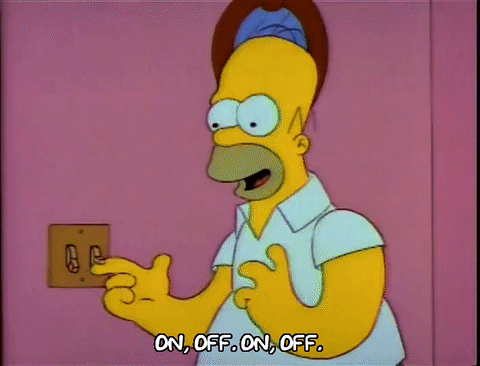
Finally, enter the welcome message you want your customers to see when they initiate the chat process.
If you want to turn off GMB Messaging at any time, simply set the Chat option to “off.”
When you turn on GMB Messaging and specify a number, prospects can contact you this way at any time, day or night, weekdays and weekends.
You can provide any number you like, even your personal cellphone, because GMB will display a relay number assigned to your GMB profile rather than the actual phone number you use. The prospect can save this relay number to their contacts and use it in the future. Likewise, you will see a relay number for them, rather than their true phone number.
You have the option to change the phone number used for messaging, so if you go on vacation, for example, you can change the number to someone else assigned to respond in your absence.

What businesses may want to consider is having a dedicated mobile phone just for GMB messages. That way, you never have to change the number in your profile. Instead, you and your team can pass the phone around, based on who is on response duty.
Google also offers a chat app you can use, Allo. You can install this app on your phone (iOS or Android) and tablet, and you can also use it from your laptop or desktop computer. For some businesses, this is a preferable approach.
Whether you use your phone or the Allo app, you can set up an automated response to display to prospects who message you, in the event you can’t respond to them right away. However, the faster you get back to them, the more likely they will be to do business with you.
For messages that come to you outside of business hours, you might consider an automated response that explains you are currently closed, but that someone will get back to them as quickly as possible. If you have a business that provides emergency response services, you could also include your off-hours or emergency contact number in your auto response.
After using GMB Messaging for a few days or weeks, you will determine the best protocols for getting the most out of this tool.
However, it may be best to transition the dialogue to another platform, such as your business phone or email, as soon as possible. This is especially true if you need any sensitive information from the customer. This will help ensure that you keep your customers’ data safe.
At this time, we don’t know how (or if) Messaging will affect organic SEO. Google will continue to update and change the functions of Messaging, and ideally, add the ability to schedule when chat is available.
We will update you here as any changes roll out.
Be Locally SEO uses GMB Messaging and other Google platforms to help our clients improve their position in both organic and paid searches. If you would like to learn more about how our comprehensive SEO and online marketing services can help you grow your business, contact us today to speak to one of our internet marketing experts.