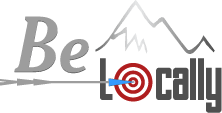On any website, photos are an important tool for engaging visitors. Photos create visual interest and speak volumes about your brand and your company.
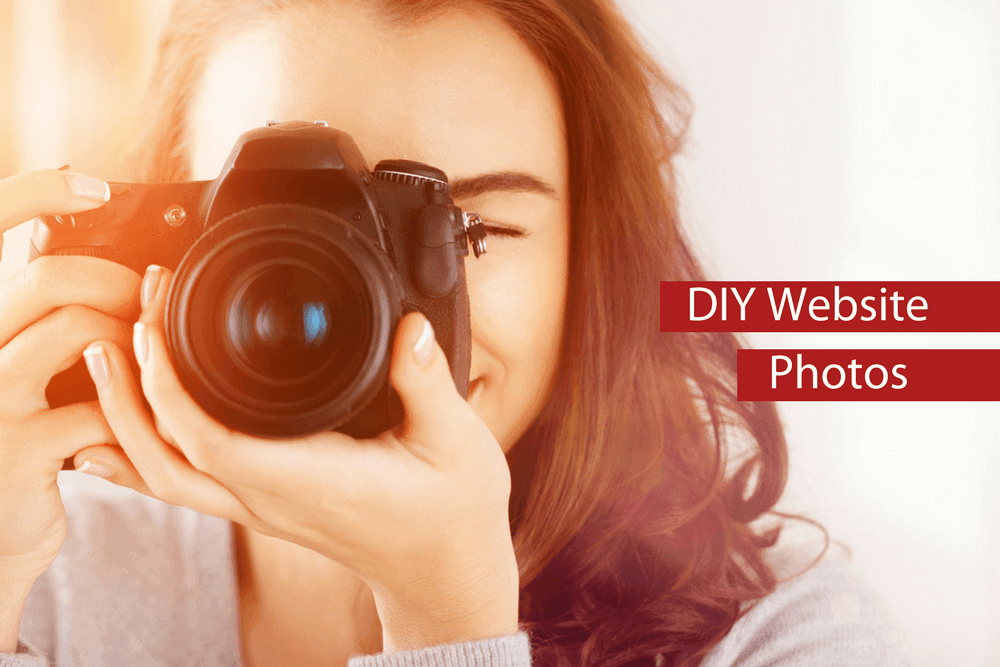
Although some pages on your website require professional images, you can save money and have fun by taking your own website photos for use in other locations. We have assembled some tips from the professionals to help you if you want to use some of your own images on your site.
If you have an e-commerce site, you can use your own photos as a part of your product listings.
You’ll want a professional photo for the main product image. However, potential buyers will enjoy seeing your products in a “real world” way. For example, if you sell window coverings or wallpaper, add images that show your products being used in a customer’s home or business.

If you want to skip the cost of a professional photographer for your employee profiles, you can take your own images.
Professional photographers suggest that you don’t try to replicate a studio look to your staff photos. Instead, show your staff in the office environment, sitting at their desks, working in the field or leading a meeting.
For your top managers and executives, you may still want to have professional photos done, for use in presentations, LinkedIn profiles and other more formal purposes.
Using photos in your blog posts is important for engaging your audience.
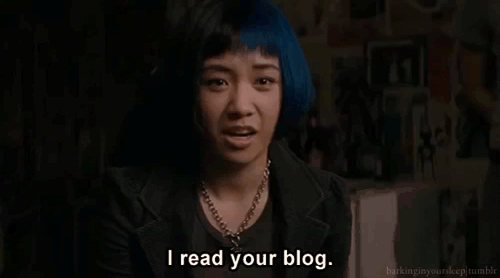
Although we usually recommend using a stock photo for the post’s main image, you can use your own photos if the context is appropriate. For example, if you have a blog post that extols the benefits of a custom glass shower surround, you may want to include an image or two of some that you’ve done for past customers.
In many industries, especially construction-related fields, prospects want to see what your company is capable of. This also holds true for restaurants, bakeries and florists.
Although you may want to hire a professional photographer to take one or two formal images of your bigger projects or signature products, you can use your own photos to create image galleries on your website.
When you create your image galleries, be sure to include descriptions of the project and explain what the images show. This provides an exceptional opportunity to boost your onsite SEO.

When your prospects find you online, they form their impression of your business based on what they see on your website.
You can take photos of your offices, workshop or store, but don’t stop there. Include action shots of your staff at work, especially when they’re working with or assisting customers.
If you have any special equipment or technology that sets you apart from your competitors, don’t forget to include those images as well.
Although you don’t need a pro-quality camera, taking DIY website photos with your smartphone isn’t the best idea either. You can pick up a decent digital SLR camera for not too much money.
Professional photographers know that the right lighting is critical for capturing great images. Natural light is usually best, but if you can’t use natural light, try to use an indirect light source. If you must use your camera flash, cover it with tissue paper to create a more diffuse style of lighting.

If you plan to take product photos in a close-up setting, you will need a uniform background (usually white) and the right setup. You can find some great DIY photography guides online to help with the technical aspects of DIY photos, as well as with the artistry of the process.
And because a myriad of sins can be handled in post-production, you can purchase or download a free photo editing program that can help you with redeye, brightness and overall image quality.
So when should you try to take DIY website photos and when should you use stock or professional images?
As a general rule, we strongly suggest that our clients use professional photos on their home page, landing page(s) and each product or service page. If you deal in high-end products or services (if you’re a custom home builder, for example), you should use a professional photographer to depict the finished product.
Otherwise, you can have some fun with DIY website images.
Be Locally SEO understands the importance of creating the right user experience on your website and elsewhere in your online marketing efforts. We can assist you in selecting the most appropriate images as well as with site design and optimization. Contact us today to learn more about using your DIY website photos to improve SEO.