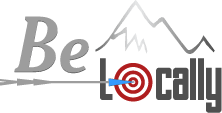Google AdWords ad extensions are powerful tools for improving the effectiveness and return on investment (ROI) of your marketing strategy.
AdWords ad extensions can significantly improve your response rate (click-through rate or CTR) by making your ads more visible, user-friendly and distinctive. In other words, extensions give your prospects more reason to click your ad.

You can choose among several extensions, depending on what you hope to achieve with your ad.
So how can you use extensions to improve the performance of your Google AdWords campaigns?
To put it simply, extensions let you add different types of text to your AdWords ads. When a prospect Googles your business, instead of just seeing your name and web address pop up in the search results, they can see a host of other added information as well.

Although extensions may not show up every time your ad is displayed, when they do, they add visibility and value by giving your prospects extra reasons to click. And you’ll only pay when prospects click on or interact with your ad — there’s no extra cost for extensions in most cases.
Some extensions are customizable, while others are automated, based on the information in your Google profile. Users may see different information as well, depending on whether they use a mobile or desktop platform.
AdWords have several main categories of extensions.
Location
Use this option if you want to encourage prospects to visit you at your brick-and-mortar location. On a mobile device, users will see how far your business is from their location. On a desktop or laptop, they will see your street address. Both platforms will have a clickable button to call your business and a link to further details. This option is most likely to appear when someone uses a search term like, “pizza restaurant near me.”
Affiliate locations
If you distribute your products through multiple retailers or locations, this option is for you.
Callouts
Use this option if you want to announce special promotions or offers. “Buy one, get one free” and “free delivery” are both good examples of callouts.
Calls
This lets you add your phone number or a live call button to your ad.

Messages
With this extension, prospects can send you a text message directly from your ad.
Site links
This option allows you to add a link to your website. You can link to your home page, but the real value of this extension is that you can link to landing pages or other pages on your site that are more relevant to your ad.
Structured snippets
When you choose this option, you must choose up to two predefined headers from a list of 13 (including services, amenities and brands). This allows you to tell your prospects more about what your business has to offer.
Price extensions
This option allows you to show your prospects a list of services or products with their associated prices. They can click on a price to go directly to the appropriate location on your website or landing page.
Reviews (third-party)
This option lets you quote a review about your company. You can enter the text you want to display for your review; however, you must provide attribution and a link to the source.
Apps
If you have an app available, you can provide a link to download it directly using this option.
Consumer (Star) Ratings
This option allows you to include your Google star rating in your ad.
Google AdWords ad extensions can provide a variety of benefits to PPC advertisers. The most important one is that they improve your ad rank and quality score for free, potentially improving your ad’s placement and effectiveness.
Google says that using ad extensions will improve your click-through rate (CTR) by 10 to 15 percent. The mobile platform seems to deliver the maximum impact for extensions, where they can improve your CTR even more.
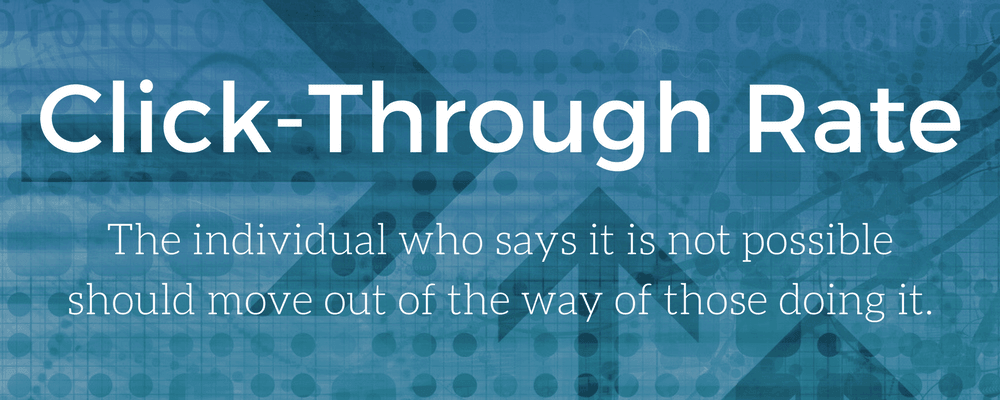
Extensions are free to use and you can set up as many as you like, rather than guess which ones will provide the most benefit. Google will determine which are more successful based on their performance in a given situation.
Remember, Google doesn’t charge you anything for extensions, so add as many as you can use. In fact, Google recommends that you add four or more AdWords extensions per ad.
But be careful, because Google will not display your ad unless it is both relevant and useful.
Knowing which options to use — and when and how — is the secret to success with AdWords extensions.
Setting up your ad extensions can be tricky, and each one requires a different set of steps. Each extension also imposes a unique set of restrictions, such as how many characters you can use.
Different extension types shine in certain situations. For example, site links work best with broadly matched keywords and phrases and branded campaigns. Price extensions work best when paired with calls or locations extensions.
If this sounds like a mystery or a puzzle, you may be better off letting an AdWords PPC marketing expert set up your campaigns and extensions.
Be Locally SEO helps businesses leverage the power of AdWords and PPC management to help our clients achieve their goals for growing their business and improving their bottom line. In addition to search engine optimization (SEO) and local SEO, we provide content marketing, website design and copywriting for content marketing.
Contact us to learn more about how Google AdWords and ad extensions can get your phones ringing today.