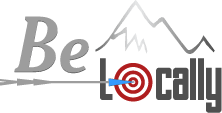In part one of this multi-part blog series, we went over some basics on a vital tool for online marketing professionals and business owners: Google My Business. Abbreviated GMB, this is a huge platform run by Google that allows local businesses to submit information, manage reviews and answer questions, post videos and much more.
At Be Locally, we're happy to help with numerous local SEO areas, including understanding and optimizing for GMB factors. We'll assist you from the ground up here, even if that means we help you with creating a new Google profile to begin with, one you'll use to manage your GMB needs moving forward. Today's part two of our series will look at some basics on where you'll commonly see GMB info publicly, plus dig into your management dashboard and the options it offers you, plus how to respond in case of GMB problems.

Once you've created your GMB profile and inputted data, it will begin appearing on various local search displays for both mobile and desktop. Here are some of the areas you'll see it:
The majority of your GMB management will come through the Google My Business dashboard, which has several components: Info, reviews, images, posts, products and more. There are numerous insights to be gleaned from this dashboard, including the GMB Insights analytical feature that allows you to view data on search impressions, customer actions, search terms that result in impressions for your business, and more.
For simpler questions or issues with GMB, you might visit the GMB Help Community Forum, which is manned mostly by volunteers. For more significant issues, like issues with listings, you will need to speak to Google directly, which involves a bit more effort.
For more on optimizing Google My Business, or to learn about any of our local SEO or related services like PPC, web design and other services, speak to the staff at Be Locally today.