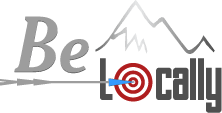Are you using Google My Business yet?
If not, you’re missing out on a lucrative — and highly cost-effective — online marketing tool. In fact, Google provides this service to business owners for free, which is about as cost-effective as you can get.

The only requirement of Google My Business (GMB) is a little bit of your time for regular updates. As long as you actively manage your listing, you might be surprised how much this platform can provide.
GMB is a powerful tool that increases your online visibility and connects prospects to your business. It enhances and complements your website and — if managed properly — it can also help improve your organic search engine rankings.
If you Google your business name, what comes up?
If you have already set up your Google My Business listing — and optimized it and managed it correctly — your company details may be displayed in Google’s “knowledge panel” on the top right portion of the SERP (search engine results page).
On the mobile platform, the same search can take the searcher directly to your listing. There, they will see a map of your location, your business hours and your customer ratings. They will also be able to call your number or visit your website directly.
If you haven’t set up your listing, however, your prospects and customers are likely to see search results for your competitors.
Once you’ve set up your Google My Business listing (or claimed the listing as yours, if Google already set up a preliminary listing for your company), you must complete the verification.
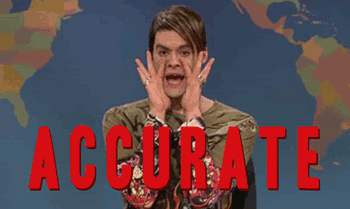 This process is important for three reasons. First, this helps Google ensure that the person claiming the listing is the legal owner of the business. Second, it ensures that all your information and updates are correct and included in the listing. But even more important, verification ensures that your GMB listing will get ranked.
This process is important for three reasons. First, this helps Google ensure that the person claiming the listing is the legal owner of the business. Second, it ensures that all your information and updates are correct and included in the listing. But even more important, verification ensures that your GMB listing will get ranked.
Verification can be done over the phone, using the four-digit code that Google gives you in a call to your business number. If you choose not to verify by phone, Google will mail a postcard to your business address. Unfortunately, the postcard can easily become lost or tossed away as junk mail.
Until your listing is verified, you can’t take the important step of optimizing it.
If you aren’t careful about the information to enter, you can harm your rankings more than help them. So before you go entering data all willy-nilly, note the important details for each field. You might think this is all basic, self-explanatory information, but Google is picky about details.
Business Name
Google requires that you enter your actual business name, and they have established standards to govern this. Some business owners try to cheat the system (so to speak) by stuffing keywords into their company name.
For example, if you chose the name “Slate Associates” for your real estate brokerage, that’s what you must enter on GMB. You can’t enter “Slate Residential Real Estate Sales Associates.”
Address
Does your business have a brick-and-mortar location where customers come to see you? If so, enter the address using the NAP (name-address-phone) protocols that you use on your website.
If you don’t have a storefront, or if you run your business from home, you must enter a service area rather than an address. Google doesn’t look favorably on using a residential address for your GMB listing — and the algorithms DO know the difference.
Category
Choose your business category carefully. Although you can select more than one, it’s best not to select more than two or three. Otherwise, your listing won’t rank well for any of your categories. Some categories may rank better than others, based on your industry.
If you aren’t sure which categories to use, you can guess, or you can copy the categories cited by your most successful competitors.
Hours
Your business hours matter to Google a lot. For example, if you run a shoe repair shop and someone in your area searches “shoe repair,” Google usually won’t return your listing unless the search is conducted during your business hours.

GMB also encourages you to enter your holiday hours as well as any special opening or closing times.
Contact Information
As strange as this may sound, some business owners neglect to enter their company phone number and website URL in their GMB listing. Google won’t take you seriously and your prospects will never call — because they won’t know what your phone number is.
Images
For the main GMB listing, Google pulls its own street view image for your address. Good or bad, right or wrong, that’s the image you’re stuck with.

Fortunately, you can upload your own images or even a Google Business View virtual tour. This is a powerful tool for attracting new customers and inspiring consumer trust.
Listing Owner & Managers
The listing owner can designate other users as owners or managers of their GMB listing. Designating managers for your listing will allow members of your staff or your internet marketing service to update your listing without having access to your Google account.
Google is notorious for changing things up, sometimes on a daily basis — or so it may seem. Google My Business is no different. If you don’t keep your listing up to date, Google may think you’ve abandoned it and unverify you. Being unverified is bad, because it’s much harder to reverify your Google My Business listing.
The lesson here is, don’t let your GMB listing become unverified!

Your Google My Business listing can be used for a variety of helpful purposes, including ties to AdWords and other Google products and services. It can also be optimized to provide the maximum boost in visibility and placement on the search engine results page.
If creating, managing or optimizing your listing seems daunting or overly time-consuming, Be Locally SEO can assist you with this important component of internet marketing. Contact us today to learn more about how SEO and online marketing can help grow your business. We look forward to helping you claim your own Google My Business listing.