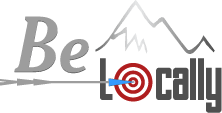Reviews and ratings are more important to businesses than ever.
Have you ever openly asked for a referral before using a contractor or making a big purchase? Do you shop at the store your best friend recommended? Did you ask for your doctor’s advice before choosing a specialist? Then you know how powerful personal testimonials can be.
Google has a review system that not only provides businesses with great feedback from their customers, but also helps consumers make good choices about which companies to use. From restaurants to contractors to medical professionals, people read reviews before buying, and it’s important your prospects can see great reviews about your business.
There are a couple good reasons to work on getting some Google reviews for your business. The first is that
1. people use and trust online reviews.
In fact, a 2014 study done by BrightLocal found that as many as 88% have read reviews to determine the quality of a local business, and 39% use them regularly.

And, the more reviews a company has, the more those reviews are trusted.
Consumers are getting smarter. They are getting used to looking for online reviews before they book a hotel, visit a restaurant, or hire a contractor. Local businesses can perhaps benefit the most from reviews, as they can give prospects a clear reason to choose you over your competitor.
Another great reason to use Google Reviews is that
2. they are great for conversion.
In fact, good reviews can be a more effective boost to your conversion rate than any other SEO effort.
Google features their reviews prominently in search results, especially in maps and mobile searches. (See next section for screenshots and examples.) People use these ratings and reviews to make quick decisions, so they are a powerful visual contributor to the decision making process.
While Google may or may not ignore reviews in its organic searches, they are definitely a big part of local and mobile searches. Mobile searches are especially important because a high percentage of mobile searches are made with intent to purchase at that moment. Mobile users might search for a restaurant near the movie theater, a shoe store near the office, an auto mechanic near where their car broke down, or a dentist near the kids’ school.
As they get more used to making these kinds of searches, users may also use the same process to find a realtor or roofing contractor, the types of larger purchases you might not think would be researched on a smart phone. The power of these reviews to influence purchases cannot be overstated.
Don’t forget that
3. reviews can be good for SEO, too.
In fact, we were recently working with a client who had been hit with a Pigeon penalty and saw their organic traffic declining. We repaired the damage on their site, and were told by Google that getting more customer reviews would help them recover.
Here are some screenshots of what these results currently look like on Google.

Above is a view of what the results page might look like. For this example, we searched the phrase, “landscaping Layton Utah.” You can see that Google shows a map with its top three results. The ratings and number of reviews will show here.
In this example, Earthworks Landscaping has 4.6 stars and 28 reviews.
Clicking on the hamburger menu (three bars next to the red arrow in the above image) will open a map with the top 20 results.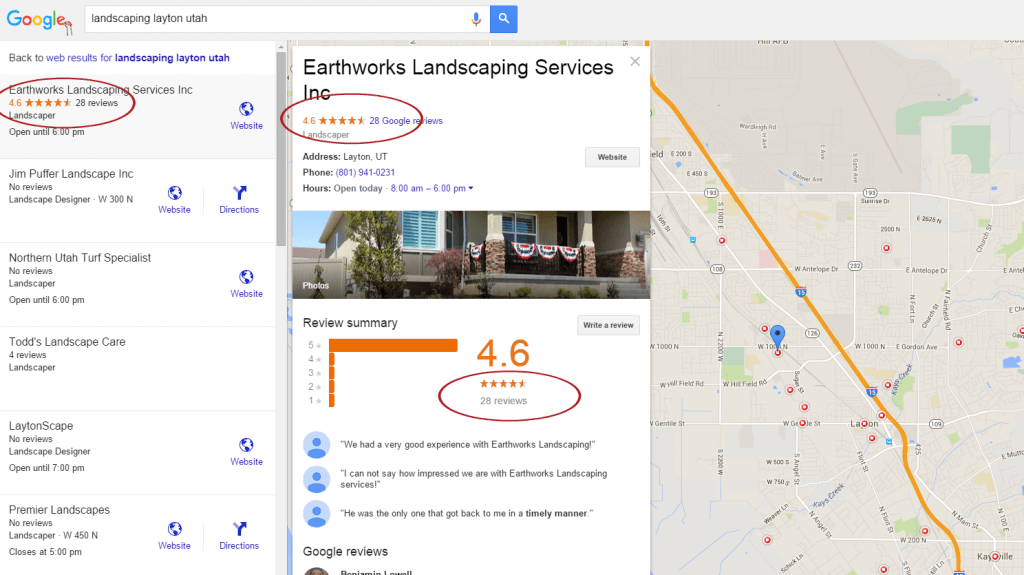
Because so few of the landscaping companies have any reviews (or enough to give them a rating), Earthworks has a clear advantage. Clicking on their result will open up a box that gives you more information, including the hours, location, and phone number, and a summary of the reviews. You can read reviews right on this screen (if you continue scrolling) and it even gives you the option to read more reviews, which pops up a new box. Reviews are shown most recent first.
The process on mobile is very similar. Google brings up a map with the top three results listed. The ratings and number of reviews can be seen below. (Left image)
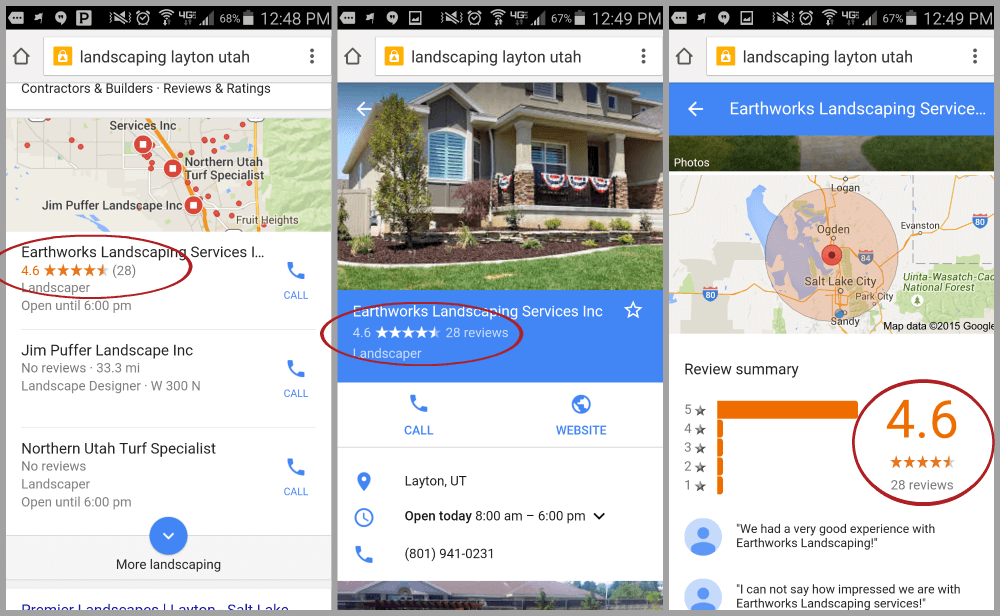
Clicking on the box with the company name “Earthworks Landscaping Services” brings up a new screen with more about Earthworks. Here you can see the information listed on their Google+ page, including hours, phone number, and of course, the ratings and number of reviews. (center image)
Scroll down to see them on the map and see the review summary. (right image) This review summary shows you how many of their ratings were 5-star, 4-star, 3-star, etc., and it allows you to read recent reviews right on this screen. Google gives you so much information, you may never need to go to their website.
Google has some strict policies about their reviews, and it is good to be familiar with them. You can find the whole list here, but below are some highlights.
It’s not always easy for customers to navigate the web to find the right spot to leave a great review. The process is different for desktop and mobile users. We’ve included some graphics below to help you.
Let’s tackle desktop first.
As mentioned earlier, before you can leave a review, you must first have a Google+ account. If you don’t have one, start by creating one here.
Get all your information filled in, and finish creating the account. Keep in mind, you will need to be logged in to leave a review.
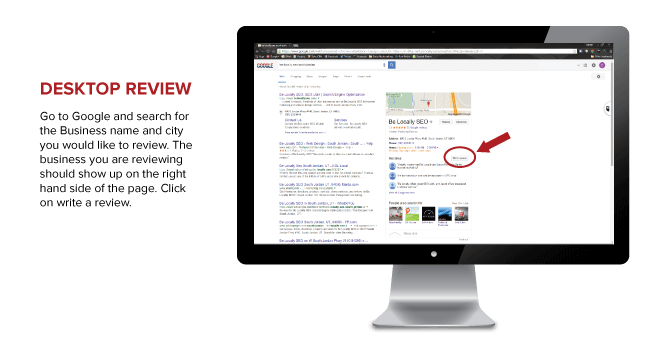
Then go to google.com, and search for the business you would like to review. If you search for it directly, the Google business listing will often show up on the right side of the search results. Once you find it, click on “write a review.” You should be able to choose a star rating and leave a comment here.
Google does not have a word limit, so you are free to write as much or as little as you would like.
For mobile, the process is a similar.
In times past, mobile reviewers had to have the Google Maps app downloaded. You can still leave reviews that way, but it is no longer necessary. The new process is quite straightforward.
Open your phone's browser, and search for the business on Google. If the business has more than one location, be sure you have searched for the correct location.
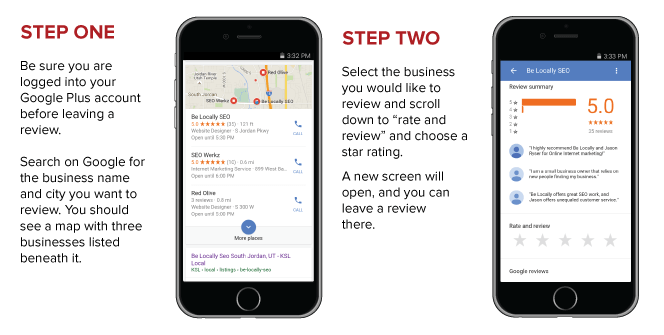
You should see a map with three businesses listed below. If the business is one of those, click on it to open it's Google listing. If not, select "more places" to get a more complete list of companies to choose from.
Once you have found the correct listing, click to open it, then scroll down until you see the “reviews” section, choose a star rating and leave a review.
Many business owners are intimidated by the process of asking their customers to leave them such public feedback, but there is really no need to worry. Let’s visit some quick do’s and don’ts.
DON’T:
DO:
Our favorite technique is to pass out an instruction sheet. We created this simple 1-page instruction sheet, which you are welcome to use.
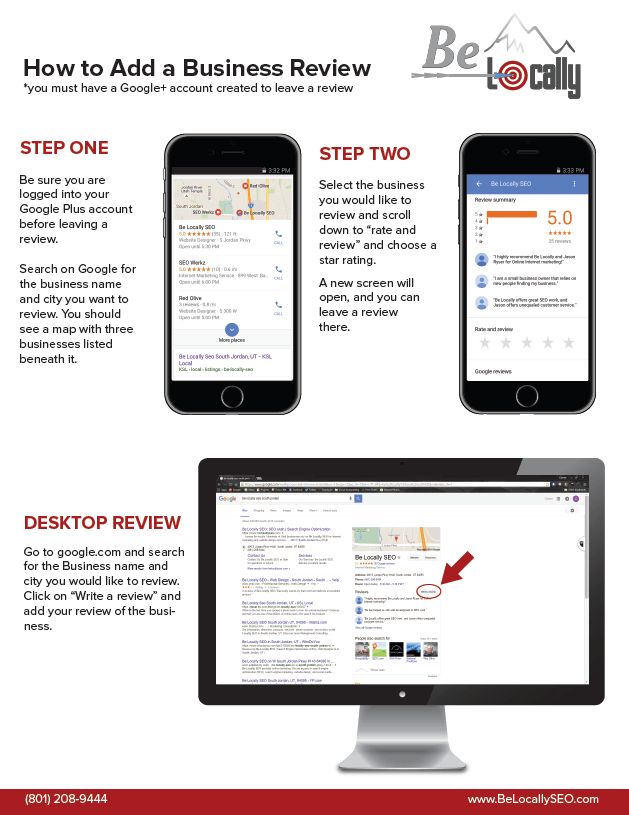
This gives customers a desktop and a mobile option for leaving reviews, with detailed instructions for both. We recommend you print several out, have them available at check out, or give them to customers as part of the purchase process.
However you ask people to give reviews, the important thing is that you ask. Make it a habit to ask all or most of your customers to give you some feedback in one way or another.
It’s never fun to hear about customers having bad experiences, but bad reviews aren’t necessarily a bad thing for you. In fact, they can be a great opportunity for you to shine.

Negative reviews often provide you with great feedback to help your business improve. If you can filter through an angry or accusatory tone, the information underneath will often give you valuable information about your processes, employees, customer service, pricing, or other factors. If one customer is upset enough to leave you a review, there are probably several others experiencing the same frustration but remaining silent.
People expect to see negative reviews. No business makes all of their customers happy all the time, so a page full of only 5-star reviews looks a little suspicious. A few negative reviews give you a chance to show how you handle customer service situations. Respond to bad ratings in a respectful way.
Separate fact from opinion in your replies. You might consider apologizing for miscommunications, or offering a personal contact as a means of reconciliation. Most angry customers want to know that they have been heard, and that you don’t take their complaints lightly.
Prospective customers will often look at those bad reviews, and how you have responded to them. If you reply with anger, frustration, name-calling, or a defensive tone, prospects will probably shy away from working with you. If you are able to apologize for your mistakes, and demonstrate that you are willing to take steps to make things right, prospects will come to trust you and are more likely to purchase from you.
And don’t forget to share these reviews with your employees, to help them build a more positive experience for your customers.
Don’t get caught in the trap of responding only to negative reviews. Your happy customers should get a little attention, too.
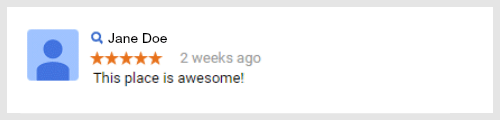
Do you need to respond to every comment? Probably not. Responding frequently to both positive and negative reviews shows that you care and you are present and trustworthy. Here are a few tips for making the most of the great reviews you get on Google.
According to WOMO, (a business review site in Australia) 94% of businesses report that reviews helped them turn prospects into customers, and 90% used reviews to improve their sales process and customer service, so be sure to use reviews to their full advantage.
Remember that reviews are not the only factor in good search engine results. A quality local SEO company like Be Locally SEO will use a blend of on-site optimization, directory listings, content and social media marketing, and PPC advertising to bring your company the best possible results.
For more information about Google Reviews or local SEO options, contact Be Locally SEO today and ask for a free 20-minute customized consultation.
Updated 11/2015 to reflect changes made to the way Google displays business listings.