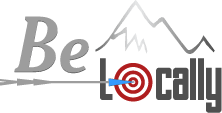Would you like to learn a little-known secret for boosting SEO on your e-commerce site?
It has to do with your category pages and the power of category-related rich content.

You can find tons of SEO expert info and tips for using product pages to help boost your placement in the search engine results pages (SERPs). But e-commerce category pages often go unoptimized. If you haven’t optimized your e-commerce category pages yet for SEO, don’t let this important opportunity slip by.
Done right, your e-commerce category pages can potentially rank for multiple keywords and phrases, including short- and long-tail key phrases.
You should optimize the different components of category pages on your e-commerce site right now. And as a bonus, many of these tips will also improve the user experience on your site, which can significantly improve your sales.
You will boost your SEO and the user experience (UX) of your site by giving parent categories their own page. The research indicates that users do not want to be forced to make narrower browsing choices than they prefer — and most users want a clickable parent category page.
For example, if you sell home furnishings and decorative accessories online, you may have your products organized into categories reflecting specific regions of the home, such as “Bedroom,” “Living Room” and “Dining Room,” under which you have specific items such as tables, chairs, hutches, sideboards, etc.
If you don’t offer a parent category page for each room — but instead force visitors to choose one of the child or subcategories — your prospects may be put off. Visitors to your site expect these parent category pages to be clickable.

In addition to improving the UX of your site, adding parent category pages will also add a rich tapestry of opportunities for on-page SEO optimization and that addition of category-related rich content.
A category page (or any page on your website) typically has a prominent heading designated by the website designer as a top-level heading, or Header 1 (H1). This serves as the primary alert to site visitors (and to Google) as to what the page is about.
On a category page, subcategory titles can be designated as a second-level heading, or H2. These should be clickable links that take visitors to the individual category page. You can optimize these titles as well, with relevant keywords.
If other online sellers offer some of the same products that you do, you may have trouble ranking highly for a specific product. However, you can overcome this challenge by choosing the right descriptions and adding the right copy to each subcategory description.

Because adding a lot of content for each listed category can break up the flow of the page, you might consider displaying on the first line or two of the description, with a “read more” (or just “more”) option to expand the description.
One of the biggest mistakes you can make on your e-commerce category pages is duplicating content from the subcategory pages.
Google not only frowns on duplicating content (either within your site or from other sites), it will punish you in the page rankings. So when you add content to your category pages, ensure it is unique and highly relevant, making appropriate use of keywords and phrases.
If you use a subcategory on more than one parent category page, be sure you use unique content for each page the link appears on.
Finally, take care not to use any specific information about an individual product, such as its model number or SKU. This information should only be on an individual product page. Otherwise, these pages could end up competing with one another in the search engines, reducing the visibility of both.
Choose appropriate images for your category pages, then make sure you optimize them for SEO. For the best UX, you should also make them navigable (clickable).

Use high-quality images, but ensure they’re sized so that they do not cause the page to load slowly. If it’s relevant to your brand and products, include human subjects in your images for greater interest to visitors.
Depending on your e-commerce platform, you will be able to add alternative text (alt-text) for the image and potentially a caption and description. Choose this text carefully, using appropriate keywords and phrases, as this can give category pages a huge SEO boost.
Your site visitors will also want to navigate directly to any products you show in a category page image. Consequently, you must ensure that any image you use is a product you sell and that the image itself will link to the product it represents. Use this practice for any images you use on your site to ensure the best UX.
Online shoppers want to read user reviews before making a purchase. In fact, 77 percent of potential buyers read user reviews before deciding to make a purchase. But user-generated content such as product reviews is also a powerful strategy for boosting SEO — and one you should put to work on your category pages.

When you add user-generated content to your category pages, include schema code for maximum SEO boosting power. Schema is a format for creating structured data that is highly readable by the Google web-crawling bots that help determine your page rankings.
Be sure you have a content-generating strategy in place, because both your prospects and Google want to see this content updated regularly. Potential purchasers will be turned off if all your reviews are months or even years old, as will the search engines.
In addition to the page title and subcategory listings, you can use other elements to improve the user experience and for boosting SEO.
Include your logo and company name, address and phone number (NAP), using the consistent format you use across the site.
Adding links for related products or “customers also bought” items is another effective way to boost SEO on your category pages — and to increase your sales. Likewise, you can feature special promotions or sales, or offer your customers a promotional or discount code.

Don’t forget to provide a link to the shopping cart and appropriate call to action (CTA) buttons, if they are applicable to your site.
Once you get your category pages in tip-top shape using these strategies, you can boost them even more by blogging about them.
The real purpose of a business blog, despite what you might hear, is to help boost your site’s position in the search rankings. That is not to say that your blog shouldn’t provide high-quality, engaging content that serves your prospects’ needs; however, you can use that opportunity to promote your category pages even further.
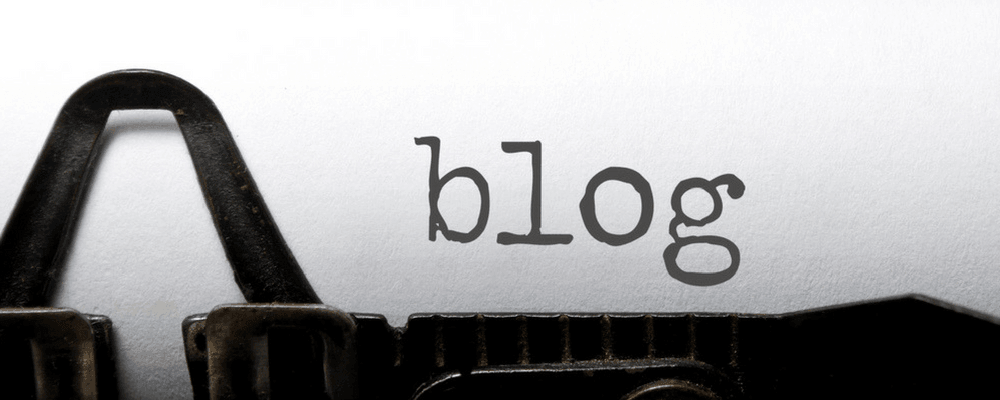
Write blog posts that relate specifically to your category pages. Using our example above for dining room furnishings, you might add a post on how to select a dining room set that works for a small space. Be sure to include a link to your category page and work keywords and phrases into the post in a natural and relevant way.
Be Locally SEO works with clients throughout the United States to design e-commerce business websites that improve conversions and SEO rankings. We also design and manage search engine marketing (SEM) campaigns using Google AdWords and other pay-per-click (PPC) platforms. Contact us today to learn how we can help you achieve your goals for making sales and boosting SEO rankings on your e-commerce site.